Introduction:
Saudi Arabia has gone through big changes in how they do important administrative tasks because of new digital technology. One cool example of this change is how easy it is to get your Digital Iqama using the Absher platform. This guide will show you every step, making sure you can easily download Digital Iqama for more convenience, whether you live in Saudi Arabia or you’re from another country. Let’s learn about the simple steps to download Digital Iqama using Absher.
Recommended: How to Read 12 Iqama Details?
The Importance of Digital Iqama
The arrival of Digital Iqama has changed how we handle residency status, making it easier and more organized. Let’s explore why it’s important.
1: Convenience
You can easily download digital Iqama from anywhere with internet access. This makes it simple for people living in Saudi Arabia, whether they’re locals or from another country, to check their ID details.
2: Timely Updates
Using modern technology, your Digital Iqama gets regular updates to give you the latest information instantly. This means you can always access the most up-to-date data whenever you need it.
3: Environmental Impact
By going digital, you’re helping the environment by using less paper and saving resources. This choice reduces waste and is a positive step towards protecting our planet.
4: Security
Absher is super serious about keeping your personal info and Digital Iqama safe. They use top-notch security stuff to stop anyone who’s not supposed to get in and make sure your info stays private.
Recommended: How to Check Iqama is Transferable or not?
Recommended: How To Update Iqama Online with Alawwal Bank?
Downloading Digital Iqama from Absher Website: (Without Absher App) Detail Answer
Now, let’s delve into the step-by-step process of downloading your Digital Iqama using the Absher platform, which is applicable for both mobile and laptop devices:
Step 1: Create an Absher Account
Begin by setting up an Absher account if you haven’t already done so. Just follow these easy instructions:
- Visit the official Absher website (https://www.absher.sa/).
- Click the “New User” button to begin the registration process.
- Provide the required personal information, including your Iqama number and mobile phone number.
- You will be sent a verification code to your mobile, which you must input to finalize the registration process.
Step 2: Change Language (if needed)
- If you wish to change the language, look for the “Al-Arabia” option on the right side.
- Click on “Al-Arabia” if you prefer to view your Digital Iqama in Arabic.
- For English language, you can continue without making any changes.

Step 3: Log In to Your Absher Account
- Enter your username and password.
- Click the “Login” button.

Step 4: Verify Your Identity
- After logging in, you will receive an OTP (One-Time Password) through your registered mobile number.
- Enter the OTP in the provided field.
- Click “Login” to verify your identity.
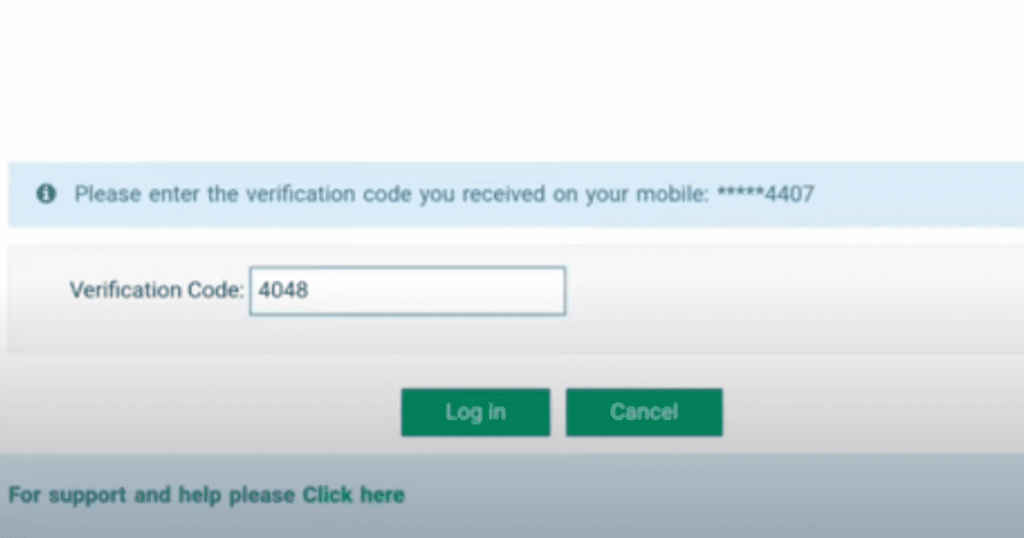
Step 5: Access Your Absher Account
- Your Absher account will now be open, and you will see your profile picture on the left side.

Step 6: Navigate to Digital Iqama
- Look for three green-colored dots (lines) on the left side, typically next to your profile picture.
- Click on these three dots.
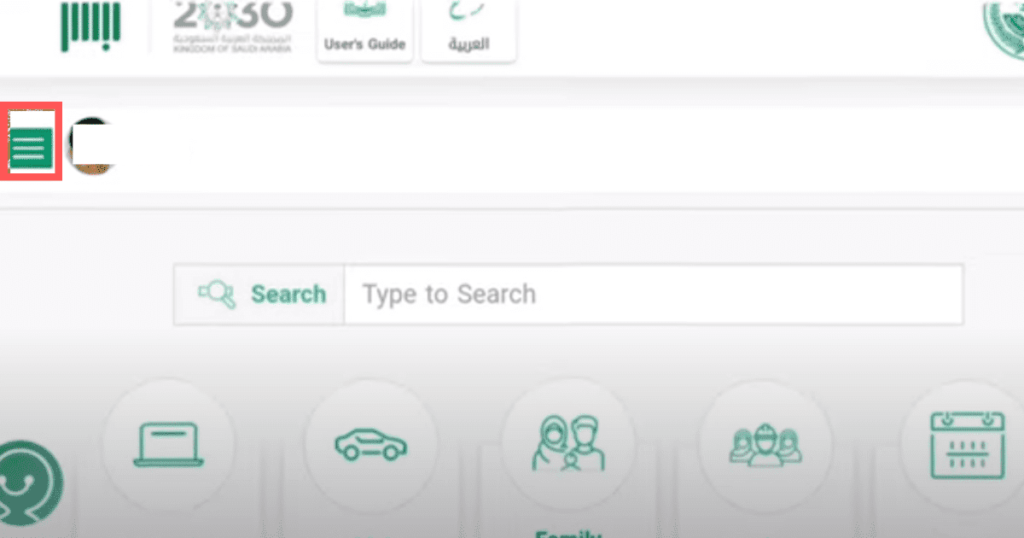
Step 7: View Digital Documents
- A new window will appear, offering various options.
- Among these options, one will be “View Digital Documents” on the right side.
- Click on “View Digital Documents.”

Step 8: Save Your Digital Iqama
- Once your Digital Iqama is displayed, you have the option to save it.
- Hold the document for a moment, and you will see an option to save it to your mobile device.
- Click “Save” to store your Digital Iqama for easy access.
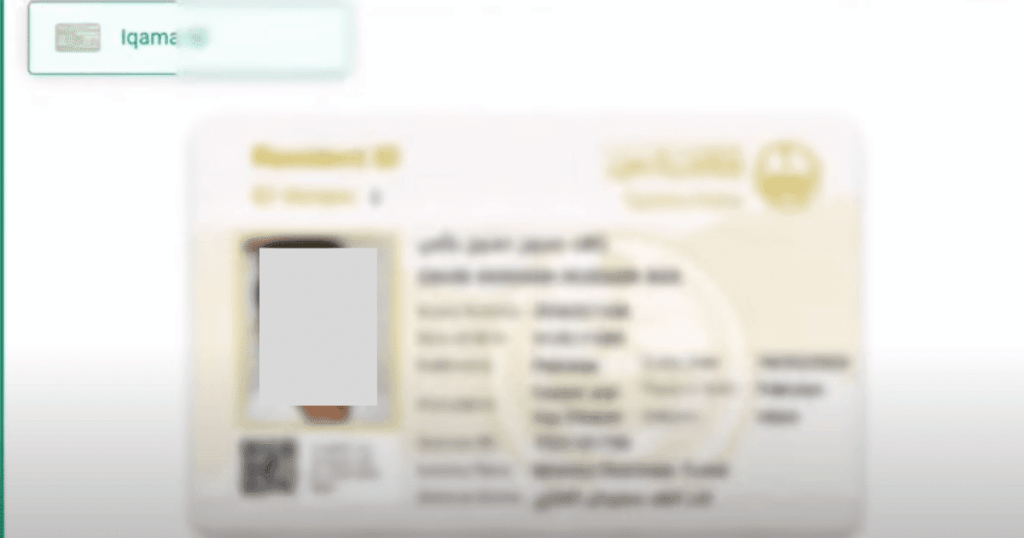
Step 9: Take a Screenshot (Optional)
- If you prefer, you can also take a screenshot of your Digital Iqama.
- This allows you to have a digital copy readily available on your device.
Recommended: How to Check Iqama Number is Issued in Saudi Arabia Online?
Recommended: How To Change Iqama Name in Saudi Arabia in 2024?
Process for Downloading your Digital Iqama through the Absher Mobile App (Absher Individual):
Step 1: Login to Your Absher Account
- Begin by entering your username and password in the Absher app.
- After filling in your credentials, click on the “Login” button to proceed.
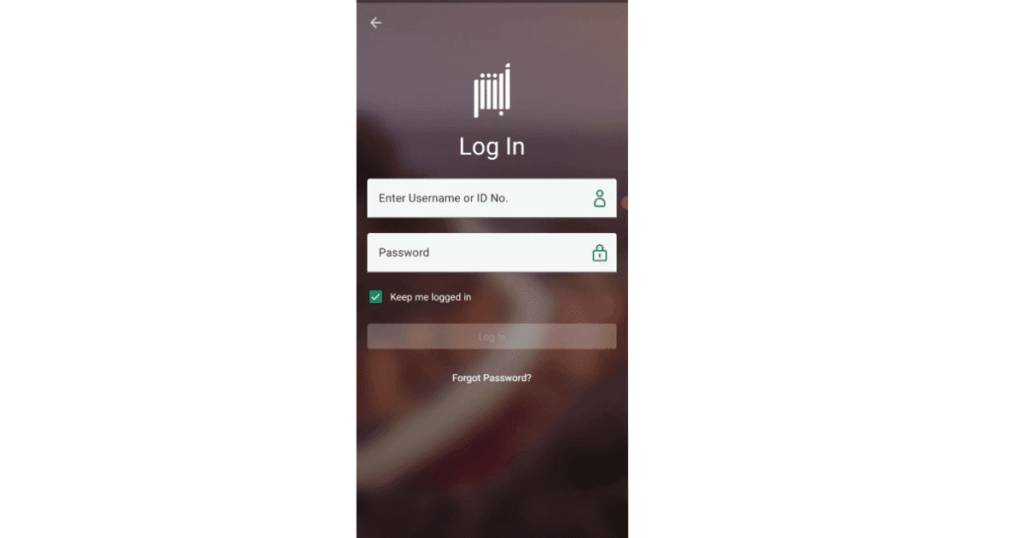
Step 2: Receive an OTP
- Once you’ve logged in, you will receive a One-Time Password (OTP) through your registered mobile number.
- Enter this OTP in the provided field and click “Login” to verify your identity.

Step 3: Access Your Absher Account
- With successful verification, your Absher account will be accessible.
Step 4: Navigate to “My Services”
- Look for the “My Services” option within the app and click on it.

Step 5: Locate “Digital Card”
- On the following screen, below your profile picture, you’ll find an option labeled “Digital Card.”
- Click on “Digital Card” to proceed.
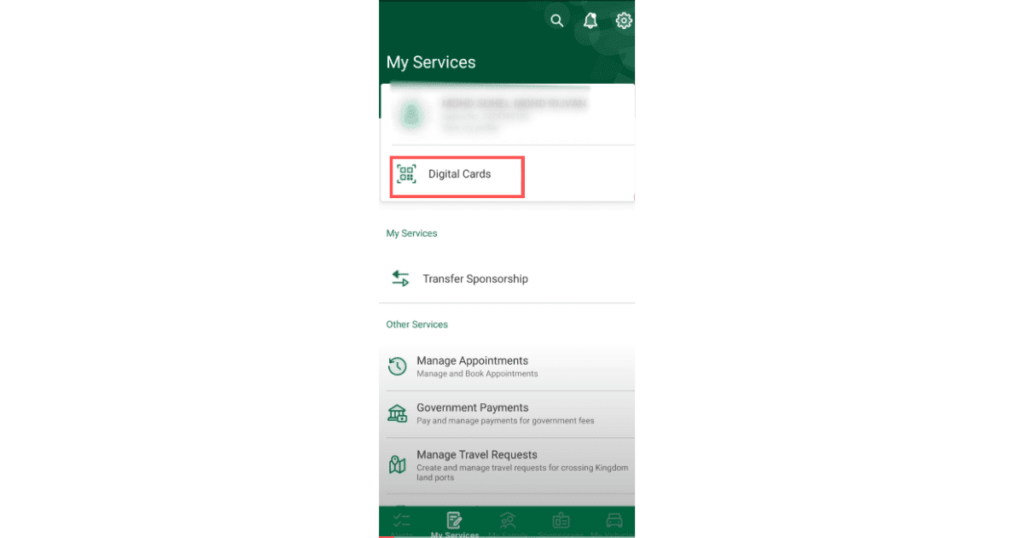
Step 6: View Your Iqama
- Your Digital Iqama will be displayed on the next screen.
- Be sure to take a screenshot of it since there isn’t a direct save option available.

Recommended: How to Check Available Funds on Iqama with Absher?
Recommended: How to Update Iqama in SABB Bank Online?
How to Download Digital Iqama for Dependent?
If you need to download Digital Iqama for your family dependents, the process is quite similar. Here’s how to do it:
Step 1: Log in to Absher
Follow the identical steps as mentioned earlier to access your Absher account.
Step 2: Access Digital Documents
Navigate to the “Dashboard” and click on “View Documents.”
Step 3: Access Digital Iqama
You will view your Digital Iqama in the Arabic language. If your Iqama is expired, an “expired” label will appear at the top of your online Iqama.
Step 4: Language Selection
You can choose to see your Digital Iqama information in English. If you previously selected the Arabic language during login, it will be displayed in Arabic.
Downloading Digital Iqama Through Tawakkalna
To download Digital Iqama using the Tawakkalna application, follow to these instructions:
Step 1: Install Tawakkalna
- Download the Tawakkalna Services application from either the Google Play Store or Apple’s iTunes Store.
Step 2: Change Language (Optional):
- You can choose your preferred language for ease of use.
- In the next window, you’ll find language options. Select the one that suits you best.

Step 3: Select User Type:
- In the subsequent window, you’ll need to select your user type:
- a: Citizen/Resident
- b: Visitor/Gulf
- Choose the option “Citizen/Resident” if you are a permanent resident or citizen.

Step 4: Log In
Login to the Tawakkalna app using your Absher credentials, including your ID and password.
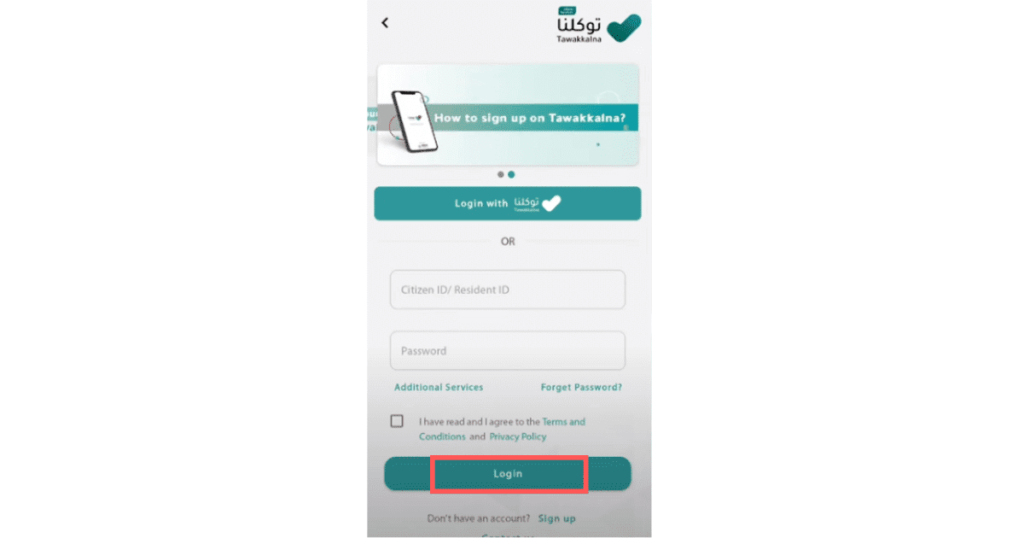
Step 5: Receive and Enter OTP:
- After logging in, you’ll receive a One-Time Password (OTP) code on your registered mobile number.
- Enter this OTP code to proceed
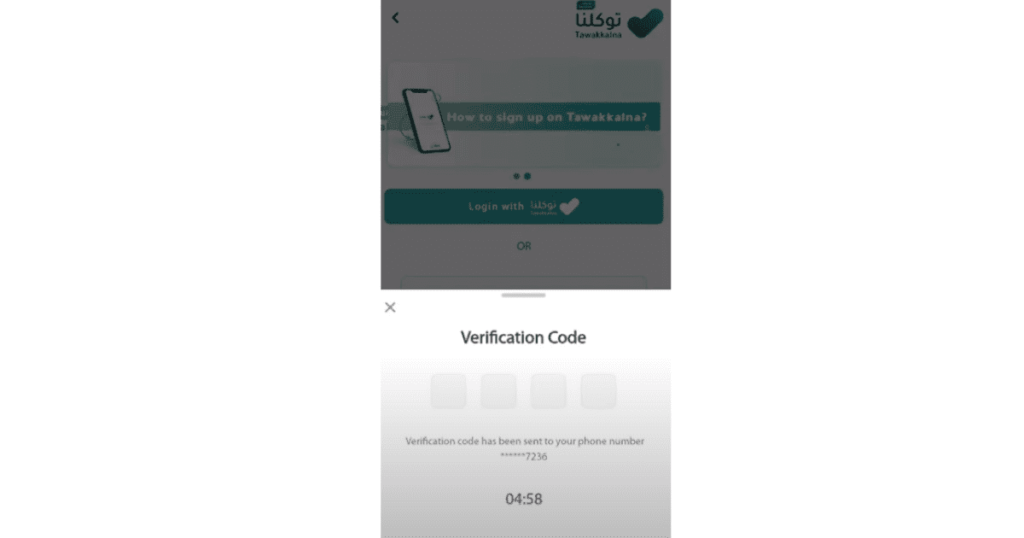
Step 6: Access Digital Documents:
- In the next window, you’ll find five options. Select the middle one, labeled “Digital Document.”
- Here, you’ll have access to all your important documents, including your Digital Iqama.

The Digital Resident ID, also known as Iqama ID in English, holds important information like the ID version number, names in both Arabic and English, Iqama number, date of birth, nationality, Iqama expiry date, occupation, birthplace, religion, sponsor ID, issuing location, sponsor name in Arabic, and a QR code.
Recommended: How to Change Nationality on Iqama in Saudi Arabia?
Final Thoughts:
In summary, getting your Digital Iqama using Absher or Tawakkalna is an easy and quick task that comes with lots of benefits, like making things more convenient and keeping your information current. Just follow the steps in this guide, and you’ll be able to easily use this important ID whenever you need it.
Recommended: How to Download Iqama Form for Saudi Jawazat?




















