Introduction:
Expats’ Iqama (residency permit) in Saudi Arabia lasts one year and must be renewed yearly. If it expires, banks will freeze their accounts to prevent transactions.
At SABB Bank, customers receive a notification one month before their Iqama expires.
Saudi Settlers can update their Iqama expiry at SABB Bank using their Mobile App, Internet Banking, or by visiting their nearest branch. It’s essential to keep your Iqama current to avoid any account issues. Here are three methods to update Iqama online at SABB Bank.
Method 1: How to Update Iqama in SABB Bank Through Mobile Application?
SABB Bank has a particular app you can get on your phone. It helps you do lots of things with your bank account, including updating your Iqama details. When you need to update your Iqama in Absher for SABB Bank, the easiest way is to use their app. It provides up-to-date info and helps you with your banking works without risk. Here’s a step-by-step guide to updating Iqama in SABB Bank through the Mobile App.
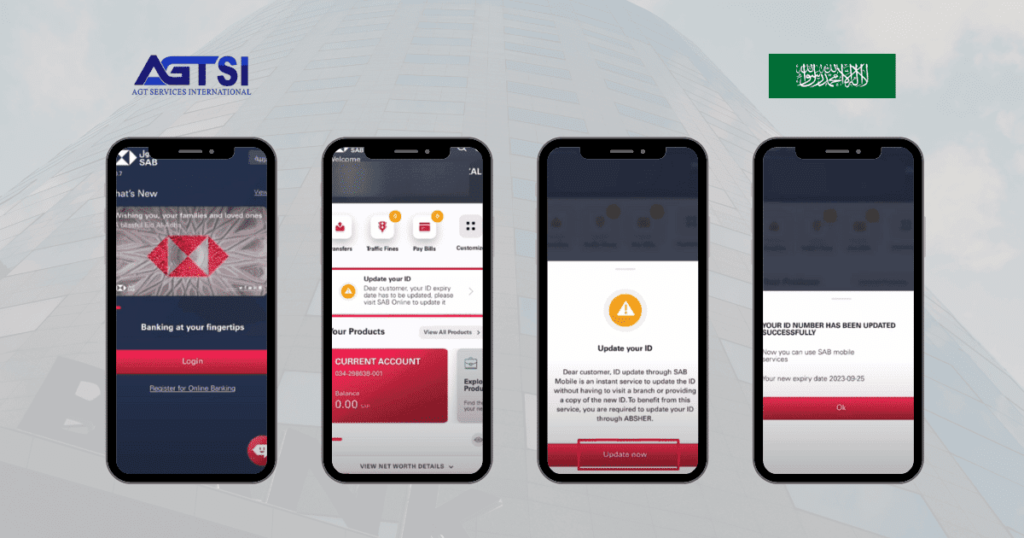
Step 1: Download SABB Mobile App
Download and install the SABB Mobile app on your Android or IOS Apparatus.
Step 2: Log in to the SABB Bank Account
Open the app and sign in to your SABB Bank account.
Step 3: Check Iqama Expiry Notification
Check for Iqama Expiry Notification. If your Iqama is about to expire, the application will inform you to update.
Step 4: Initiate Iqama Update
Update Your Iqama: Press the “Initiate Update” button to begin the process.
Step 5: Confirmation Message
Confirmation: After the successful update, you’ll receive a confirmation message, ensuring your Iqama is present.Note: If your Iqama has more than a month left before it expires, follow these steps: Click on the menu symbol (indicated by the Trigram Symbol ≡) in the app, then go to your profile settings. You can manually update the expiration date of your Iqama there.
Method 2: How to Update Iqama Using Internet Banking?
Foreign residents can also update their Iqama through SABB Bank’s net banking. Just make sure your Kafeel has restarted your Iqama in Absher. Follow these ten steps for an Easy knowledge:

Step 1:Log into SABB Bank’s Net Banking:
Open your web browser and visit SABB Bank’s official website. Find the login section and enter your username and password to access your account.
Step 2:Guide to the Iqama Update Section.
Once logged in, look for the option to update your Iqama details. This might be under the “Profile” or “Settings” section.
Step 3: Update ID through Internet Banking
Guide to the Related section for updating Iqama within the Internet Banking platform.
Step 4: Receive OTP
Once you start the update, a One-Time Password (OTP) will be sent to your registered phone number.
Step 5: Enter OTP and Continue
Enter the OTP you’ve received, then proceed by clicking the “”Continue”” button to start the update for your Iqama.
Step 6: Read Update Message
After clicking “Continue,” take a moment to review the message. It will likely remind you, “Dear respected customer, it’s time to update your ID expiration date. Are you ready to update it now?” It’s a friendly reminder to stay aware and ensure your ID remains valid.
Step 7: Confirm the Update
Click “”Update”” to confirm that you want to update your Iqama.
Step 8: Verification of Instant Service
Similar to setting up a Subnet, you might receive a message confirming that updating your ID through Internet Banking is quick. You don’t have to go to a branch or give them a copy of your new ID.
Step 9: Update ID Offshore:
You should confirm that the ID has been updated offshore by clicking on a selected option.
Step 8: Final Confirmation:
Click on “”Continue”” to complete the update process.
Note: If you press the Update button without renewing your Iqama, you might need to go to a SABB Bank branch to continue it.
Method 3: How can you update Iqama by visiting a SABB Bank branch?
A less common way to update your Iqama expiry is by going to a SABB Bank branch. Sometimes, you must visit the branch if:
- Your bank account is frozen.
- You tried to update your Iqama expiry date without renewing it.
- The bank requests that you see the branch.
In those situations, follow these five steps to get your Iqama updated:
Step 1: Locate the Nearest Branch
Use Google Maps or SABB Bank’s Branch Locator service to find your area’s nearest SABB Bank branch.
Step 2: Visit the Branch
When you talk to the customer service agent, tell them clearly what you want or need help with.
Step 3: Provide Iqama Copy
He will ask for your Iqama and make a copy of it.
Step 4: KYC Form and Signature
Next, he’ll print a KYC(Know Your Customer) form from the bank’s system and request you to sign it.
Step 5: Account Verification (If Frozen)
In a frozen account, withdraw money from an ATM to verify activation.
Note: This method is usually required if your account is frozen or issues are updating it online.
How do you update your personal information in SABB Bank Online?
You don’t need to visit a SABB Bank branch to update your KYC (Know Your Customer Information ). You can easily update your SABB KYC online through their website (https://www.sab.com/en/). Five Easy Steps to Update Your Personal Information In SABB Bank Online follow these steps.
Step 1: Log in to Your Account
Visit services.online-banking.sabbnet.com/gpib/ and log in.
Step 2: Check for KYC Update Notification:
If your KYC needs to be updated, a message will remind you to edit.
Step 3: Initiate the Update:
Click “Update” and fill in the required details under Personal, Address, Employment, and Monthly Expected Activities.
Step 4: Accept Terms & Conditions
Accept the terms and conditions before clicking the “Update Details” button.
Step 5: Verification
A verification window will pop up. Look over your information and then click the Confirm button.
Note: Regularly updating personal information helps stop account freezing.
SABB Bank Customer Service
For any questions or help, SABB Bank provides customer service through various media:
- Helpline (International): +966114062800
- Helpline (KSA): 8001248888
- Email: sabb@sabb.com
Final Thoughts:
In simple terms, updating your Iqama in SABB Bank is easy, all thanks to the user-friendly options offered by the AGT Services International team. Whether you prefer using the mobile app, internet banking, or visiting the branch, SABB Bank has you covered. Our guide breaks it down to make sure it’s a hassle-free experience. Stay updated with the latest tips from AGT Services International, and let’s keep your Iqama journey smooth!
How can I update my Iqama?
Updating your Iqama in SABB Bank is a straightforward process. You can do it through the mobile app, internet banking, or by visiting a branch. Follow the steps outlined in our guide for a hassle-free experience.
How do I update my details in SABB Bank?
To update your details in SABB Bank, log in to your account on services.online-banking.sabbnet.com/gpib/. Look out for any KYC update notifications, click on “Update,” fill in the required details, accept terms and conditions, and confirm the update.
What is SABB customer care number?
For assistance, you can reach SABB Bank’s customer service through these channels:
Helpline (International): +966114062800
Helpline (KSA): 8001248888
Email: sabb@sabb.com
How do I update my KYC details online?
Log in to your SABB Bank account on services.online-banking.sabbnet.com/gpib/. If your KYC is outdated, follow the on-screen prompts to update your personal, address, employment, and monthly anticipated activity details. Review and confirm the update. Regularly updating prevents account freezing.



















