Introduction:
In the fast-paced world of digital finance, keeping your Iqama details up-to-date is a game-changer for a smooth online banking journey. Our team at AGT SERVICES INTERNATIONAL, in collaboration with Saudi locals and industry experts, has delved into the intricacies of Riyad Bank’s Iqama update process.
At the forefront of online innovation, Riyad Bank offers a simplified approach, ensuring users can effortlessly maintain their information.
Whether you choose the mobile app, internet banking, phone banking, branch visit, or ATMs, this guide is tailored for you. It’s not just about following steps; it’s about creating an experience that resonates with the unique needs of Riyad Bank users in Saudi Arabia.
Recommended: How to Update Iqama with Saudi Fransi Bank Online in Saudi Arabia?
How to Update Iqama expiry With Riyad Bank Saudi Arabia?
You can update your Iqama expiry with Riyad Bank Saudi Arabia using different ways online. You can use the Riyad Bank Mobile App on your phone. It lets you handle your account and update your Iqama details from your smartphone. You can also use Riyad Internet Banking on the bank’s website. Just log in to your account and go to the Iqama update section. Another option is to use Riyad Bank’s Phone Banking. Call their customer support number and follow the instructions to update your Iqama details over the phone.
If you prefer talking to someone in person, you can go to a Riyad Bank branch nearby. They have bank staff who can assist you with updating your Iqama expiry. Pick the method that works best for you to easily update your Iqama with Riyad Bank Saudi Arabia online.
Recommended: How To Update Iqama Online with Alawwal Bank?
Method #1. Update Iqama Expiry Date Using Riyad Bank Mobile Application
The Riyad Bank mobile application provides a quick and efficient way to update your Iqama. Follow these 6 steps:
Step #1. Obtain Riyad Bank Mobile App
Get the Riyad Bank Mobile Application from either the Play Store or iTunes.
Step #2. Login to Your Account
Log in to your account using your username and password.
Step #3. Enter One-Time Password (OTP)
After logging in, a one-time password (OTP) will be sent to your registered mobile number. Enter the OTP in the Riyad Bank mobile app.
Step #4. Update Iqama Expiry Notification
If your Iqama is nearing expiration, you’ll receive a notification. Click on “Update.”
Step #5. Confirm Date of Birth
Confirm your date of birth. If it matches your Iqama, proceed with the update.
Step #6. Complete Iqama Expiry Update
Your Iqama expiry will be successfully updated in Riyad Bank Saudi Arabia, ensuring your information is current.
By following these simple steps, you can efficiently update your Iqama through the Riyad Bank mobile application, ensuring a hassle-free experience and compliance with the bank’s procedures.
Recommended: Updating Iqama in Aljazira Bank Online In KSA
Recommended: How to Update Iqama in SABB Bank Online?
Method #2. Updating Iqama Expiry Date Through Riyad Internet Banking
This method is preferred for both mobile and laptop users, offering a straightforward process through Riyad Bank’s internet banking platform. Follow these steps:
Step #1. Open the Riyad Bank Website
Open a web browser and search for Riyad Bank. Click on the Riyad Bank website.

Step #2. Access Internet Banking
Click on “Internet Banking Account” and then select “Personal Banking.”
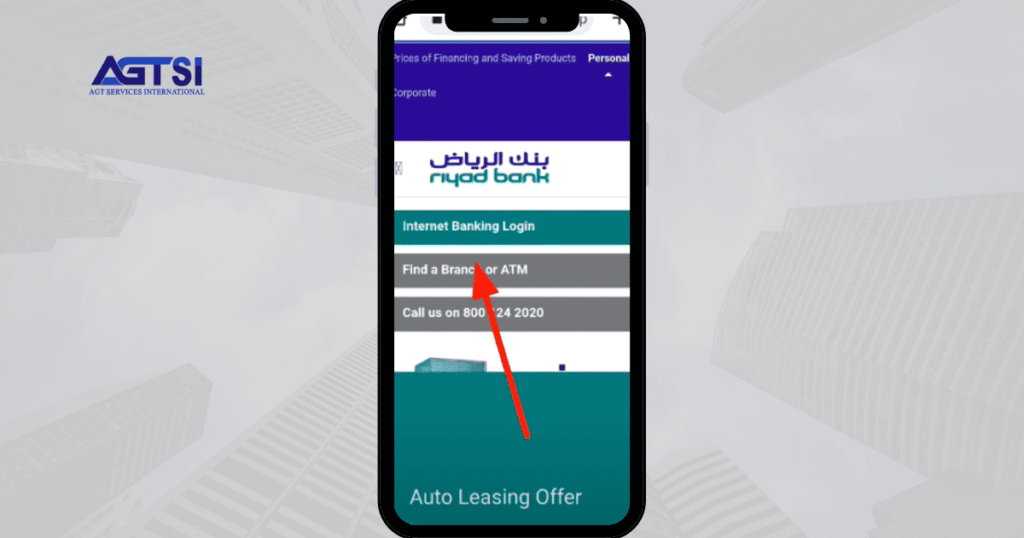
Step #3. Log In with Username and Password
Access your internet banking account by entering your username and password. Upon entering your username, you will see a dropdown menu. Choose “Account Overview” and click on login.

Step #4. Enter One-Time Password (OTP)
After successfully logging in, a one-time password (OTP) will be sent to the phone number registered with Riyad Bank. Enter the OTP to proceed.

Step #5. Check for ID Expiry Notification
Once logged in, navigate to the home page. Look for a notification indicating that your ID will expire soon.

Step #6. Verify and Update Iqama Details
Click on “Settings” and select “Customer Details.” Verify and update your Iqama details. If your date of birth needs correction, there will be an option for authorization and update. Click on it.

Step #7. Confirm Update Completion
Follow the prompts on the page to confirm the update. You’ll get a notification confirming that your Iqama has been successfully updated in Riyad Bank.

Recommended: How to Update Iqama expiry With Riyad Bank Saudi Arabia Online?
Method #3. Update Iqama Using Riyad Bank’s Phone Banking
Riyad Bank’s phone banking provides a convenient option for updating your Iqama. Here’s how:
Step #1. Call Riyad Bank Helpline
Call the helpline at 920002470.
Step #2. Enter ATM Card Number
Enter the eight-digit number from your ATM card.
Step #3. Input Phone Banking Password
Input your Phone Banking password.
Step #4. Enter Authentication Code
Enter the authentication code sent to your mobile.
Step #5. Follow Prompts to Update Iqama
Follow the prompts to update your Iqama, verifying your date of birth in the process.
Recommended: How to Easily Update Iqama in Bank Al-Bilad
Recommended: How to Update Iqama in Alinma Bank Online
Method #4. Visiting a Riyad Bank Branch for an Update Iqama Expiry
While not the most common method, visiting a branch is an option for Updating Iqama. If you choose this method below is the process:
Step #1. Find Nearest Riyad Bank Branch
Locate the nearest Riyad Bank branch using Google Maps or the Branch Locator service.
Step #2. Obtain “Customer Services” Token
Take a “customer services” token and explain your purpose.
Step #3. Provide Iqama and Update
Provide your Iqama, make a copy, sign a form, and wait for the system to update.
Step #4. Reactivation of Frozen Account
If your account was frozen, it will be reactivated within minutes.
Method #5. Updating Iqama Through ATM
Riyad Bank allows you to update your Iqama expiry details at their ATMs:
Step #1. Card Insertion and Language Selection
Insert your card and select your language.
Step #2. Enter PIN
Enter your four-digit PIN.
Step #3. Follow On-Screen Prompts for Iqama Update
If your Iqama is expiring soon, follow the on-screen prompts to update.
Step #4. Confirm Date of Birth for ID Update
Confirm your date of birth, and your ID will be updated with the new expiry date.
Recommended: How to Update Iqama in ANB Bank Online in 2024?
Recommended: How to Update Iqama in Al Rajhi Bank Saudi Arabia?
Additional Tips and Information:
For any queries, contact Riyad Bank’s customer service at (+966)114794611 for international inquiries or 8001242225 for local inquiries. You can also reach them via email at customercare@riyadbank.com
Final Thoughts: Updating Iqama Expiry in Riyad Bank
Updating your Iqama with Riyad Bank online is like taking a smooth digital ride, where everything is designed to be easy and user-friendly. Whether you prefer using the mobile app, internet banking, phone banking, visiting a branch, or hitting the ATMs, Riyad Bank ensures you have choices that match your preferences.
In the world of digital finance, Riyad Bank is an innovator, giving you not just a set of steps but an overall experience. Thanks to the combined efforts of AGT SERVICES INTERNATIONAL, Saudi locals, and experts, this guide is crafted to meet the specific needs of Riyad Bank users in Saudi Arabia. So, as you embark on this digital update journey, trust that your Iqama information is in good hands, ensuring a positive and hassle-free online banking experience with Riyad Bank Saudi Arabia.




















