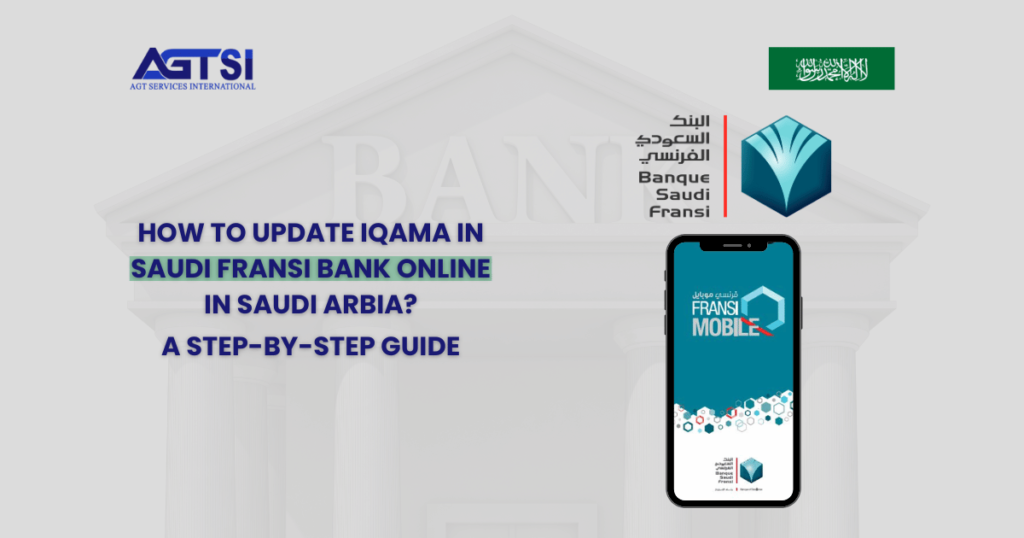Introduction:
In the evolving landscape of digital banking, Saudi Fransi Bank offers a seamless process for updating your Iqama online. This guide will walk you through 3 methods, ensuring a hassle-free experience. Whether you prefer the mobile app, internet banking, or an in-branch visit, we’ve got you covered.
How to Update Iqama with Saudi Fransi Bank Mobile App?
The mobile app is the most straightforward way to ensure your Iqama is up to date. Follow these simple steps:
- Installation: Download the Saudi Fransi Bank mobile app from Playstore or iTunes.
- Login: Access your account through the app.
- Notification: Upon login, you’ll receive a message on your home screen indicating your Iqama’s expiration.
- Renewal Confirmation: Tick the renewal box and tap “Update.”

Your Iqama is now successfully updated. Remember, if your Iqama isn’t renewed, this feature will be temporarily disabled until you visit a Saudi Fransi branch.
How to Update Iqama Using Saudi Fransi Bank’s Internet Banking?
Internet banking provides another efficient method for Iqama updates. Here’s a quick guide:
- Login: Access your Saudi Fransi Bank internet banking account.
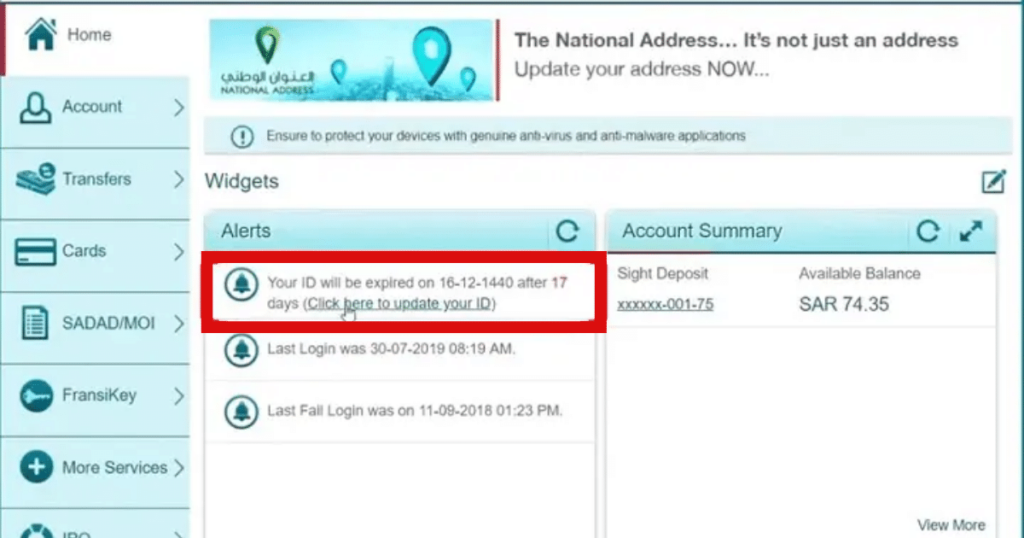
- Notification: If your Iqama is nearing expiration, you’ll receive a message. Click on the provided link.

- Renewal Confirmation: Confirm your Iqama renewal, authorize the bank to retrieve details, and submit.

Authentication: Confirm your account with the received authentication code.

- Success Message: Receive a confirmation that your Iqama is updated.
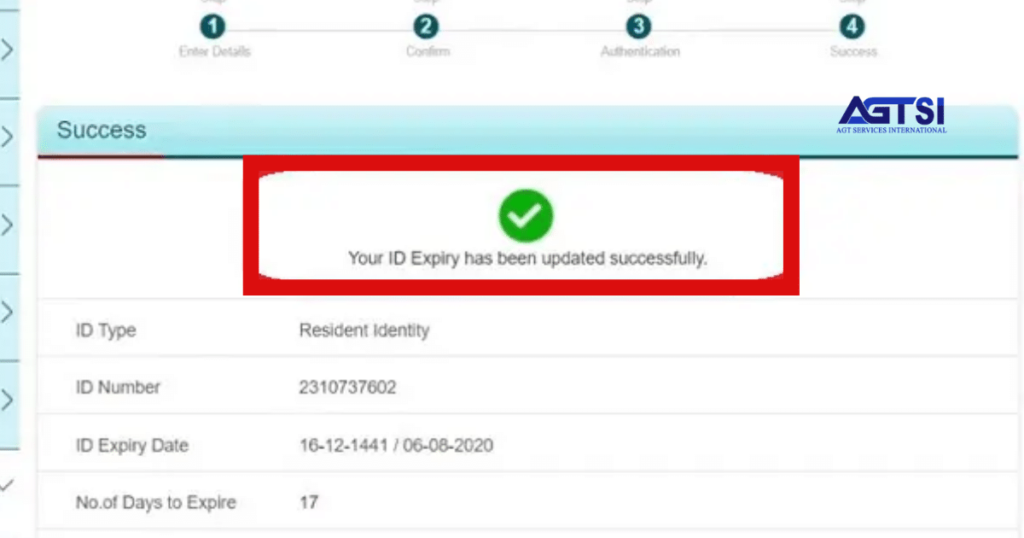
As with the mobile app, attempting this without renewing your Iqama will temporarily deactivate the feature.
How to Update ID by Visiting a Saudi Fransi Bank Branch?
For those who prefer a face-to-face approach, visiting a branch is an option:
- Locate Nearest Branch: Use Google Maps or the Branch Locator to find the nearest Saudi Fransi Bank branch.
- Token System: Take a customer services token and explain your purpose.
- Document Processing: Provide your Iqama, let the officer make a copy, and sign the required form.
- Immediate Update: Your ID expiry date is updated in the system, which is especially beneficial if your account is frozen.
Final Thought:
Updating your Iqama with Saudi Fransi Bank online is a user-friendly process. Choose the method that suits you best – whether through the mobile app, internet banking or an in-person branch visit. By following these steps, you ensure compliance with legal requirements and enjoy uninterrupted access to banking services. Stay updated, stay compliant!
Can I Update my ID through an ATM Card?
As per our information, updating your ID using the Saudi Fransi Bank ATM card option is not available.
Can I Update my ID with Phone Banking?
No, as per our information, the Saudi Fransi Bank phone banking service does not support ID updates.
What is the name of Saudi Fransi Bank?
The full name of the bank is “Banque Saudi Fransi.” It is a financial institution based in Saudi Arabia, offering a range of banking and financial services.