Introduction:
People in Saudi Arabia can update their Iqama with ANB ( Arab National Bank) Online via a mobile app and Internet banking or by visiting an ANB branch.
Imagine you’re a Saudi expatriate living in Saudi Arabia. And the Foreigner realizes your Iqama (residency permit) is about to expire. The expiry of legal residence can be challenging because of many things, like banking. With help from other expatriates and research, we’ll make it simple for you.
In this article, we’ll guide you on how to update Iqama in ANB Bank. Online. Here are three easy methods
Method 1: How to Update Iqama in ANB Bank Online:
To update your Residence card in ANB Bank online, follow these eight easy steps:
Step 1: Log in to the ANB App
Once you’ve got the app, please open it and log in using your username and password.
Step 2: Receive OTP
Receive an OTP(one-time password) on your registered phone number.
Step 3: Access Menu
Access the menu by selecting the three-dot icon.
Step 4: Update Information
Choose “Update My Information.”
Step 5: National ID Update
Select “National ID Info” and click “Update.”
Step 6: Enter OTP
Enter the OTP received on your mobile.
Step 7: Error Handling
Don’t worry if you locate an error notification; your Iqama will be updated.
Step 8: Verification Check
For confirmation, repeat the process by clicking “Update My Information” and “National ID Card.”
Method 2: How to Update Iqama in ANB Bank Through Internet Banking?
Updating your Iqama in ANB Bank online has become even more suitable with the latest method. Follow these nine steps for the most recent way:
Step 1: Log into ANB Internet Banking Profile
Log into your ANB Internet Banking profile using your username and password.
Step 2: Receive OTP
After successfully logging in, a One-Time Password (OTP) will be sent to your registered phone number.
Step 3: Access the Menu
Look for the three-dot icon on the left-hand side of the app. Click on it to open the menu.
Step 4: Select “Update My Information“
Find the second-to-last option within the menu, usually marked “Update My Information.”
Step 5: Choose “National ID Info”
A window will appear with three options. Select “National ID Info” from this menu.
Step 6: View Your ID Information
Your ID details will be shown. Look for the “Update” button at the bottom and click it.
Step 7: Receive Another OTP
After clicking “Update,” you will receive another OTP on your registered phone number. Type the code and press “Enter.”
Step 8: Possible Error Notification
Sometimes, you may face an error notification. Don’t be shocked; this is normal. Your ANB Bank Iqama will be successfully updated.
Step 9: Approval
For confirmation, you can repeat the process. Click on the three dots found on the left-hand side and select the option that is second from the end,
“Update My Information,” then click “National ID Card.”
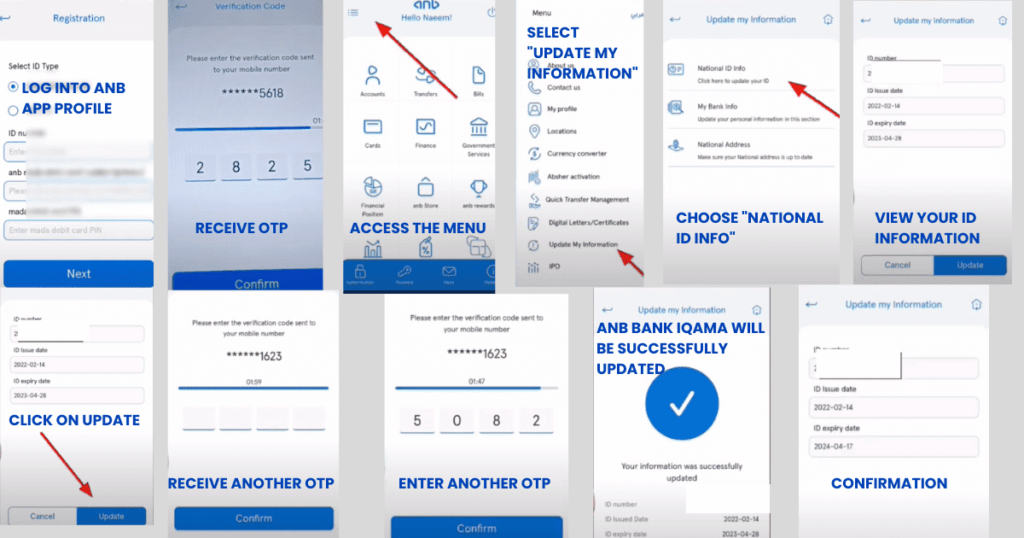
By following these short steps, you can easily update your Iqama in ANB Bank online, ensuring that your banking activities with ANB Bank stay seamless and respectful of Saudi Arabian laws.
Method 3: How to Update Iqama by Visiting a Branch:
To update your Iqama at an ANB Bank branch in Saudi Arabia, follow these eight simple steps:
- Visit the Bank: Go to your nearest ANB Bank branch during business hours. You can find the branch locations and hours on the bank’s website or by calling.
- Bring Required Documents: Bring your current Iqama (residency permit) and any other identification documents the bank may require for the update process.
- Approach the Customer Service Desk: Once inside the bank, approach the customer service desk or any available bank staff. Let them know that you need to update your Iqama information.
- Fill Out Forms: The bank staff will provide the necessary forms. These forms require updated Iqama details, such as the new Iqama number and expiry date.
- Submit the Forms and Documents: After completing the forms, submit them along with your current Iqama and any other required documents to the bank staff.
- Wait for Processing: The bank will process your request to update your Iqama information. It may take some time, so be patient.
- Receive Confirmation: Once your Iqama information is updated in the bank’s system, you may receive a confirmation message or receipt from the bank staff.
- Verify Updated Information: Before leaving the bank, verify that your Iqama information has been updated correctly in the bank’s records.
Important Considerations:
Always ensure that your Iqama is up-to-date, as ancient information could lead to difficulties in banking transactions and other legal matters.
If you face any challenges or have questions regarding the Iqama update process, please contact ANB Bank’s customer support. They are available to help you.
Last Words:
Updating your Iqama in ANB Bank online is a simple process, thanks to the bank’s user-friendly online platform. This guide has provided a detailed, step-by-step process to ensure your Iqama information is always current, allowing you to enjoy Continuous access to ANB’s banking services. For immigrants in Saudi Arabia, staying updated is vital, and ANB Bank makes it convenient.
How can I update my Iqama in Saudi Arabia?
To update your Iqama in Saudi Arabia, follow these steps:
Log in to your ANB app using your username and password.
Receive an OTP on your registered phone number.
Access the menu by clicking on the three dots icon.
Choose “Update My Information.”
Select “National ID Info” and click “Update.”
Enter the OTP received on your mobile.
How do I activate my ANB account?
To activate your ANB account, you need to visit a physical ANB Bank branch in Saudi Arabia. They will guide you through the activation process and provide you with the necessary details and access to your account.
What is my ANB account number?
Your ANB account number can be found on your account statement or by logging into your ANB online banking portal. It is a unique identifier for your account.
How can I open an ANB account online in Saudi Arabia?
To open an ANB account online in Saudi Arabia, follow these steps:
Visit ANB’s website or download the ANB app.
Complete the online application form with your personal information.
Provide the required documents as per ANB’s instructions.
Wait for ANB to review and approve your application.
Once approved, you’ll receive your account details and can start using your ANB account.
What should I do if I encounter issues while updating my Iqama in ANB Bank online?
If you encounter any issues or have questions about updating your Iqama, don’t hesitate to contact ANB Bank’s customer support for assistance. They will provide guidance and help resolve any problems you may face during the process.




















