Introduction: Check SIM Cards in KSA
In Saudi Arabia, owning multiple SIM cards is commonplace. Whether it’s for personal use, business, or internet access, it’s essential to manage and keep track of the number of SIM cards registered under your Iqama, the mandatory identity document for expatriates in the country. Having numerous SIM cards registered under your Iqama without your knowledge or consent can lead to complications and even legal consequences.
Fortunately, we have a solution: the CITC portal’s ‘Argami’ service, which offers a reliable method for checking how many SIM cards are registered on your Iqama. In addition, various cellular companies, including STC, Mobily, Zain, Jawwy, Lebara, and more, offer SMS services to help you determine the SIMs registered under your name on their networks.
To assist you in navigating this essential process, we’ve compiled information from three competitors’ articles to create a comprehensive guide on checking how many Saudi SIM cards are registered on your Iqama. We’ll explore different methods, provide step-by-step instructions, and address frequently asked questions, ensuring that you have all the information you need.
How to Check SIM Cards on Iqama?
Method #1. Check SIM Card Using the CITC Web Portal
If you have a SIM card registered under your name and want to ascertain the number of SIM cards linked to your Iqama, you can use the CITC web portal. Follow these steps:
Step #1. Access CITC Web Portal
Visit the CITC web portal at https://arqami.citc.gov.sa .

Step #2. Language Selection
Select “ENGLISH” for language.

Step #3. Inquiry Type Selection
Choose “Inquiry” as the inquiry type, specifying “Individual.”

Step #4. Enter Iqama Number
Enter your Iqama number.

Step #5. Provide Date of Birth
Please provide your date of birth. You can use the Arabic calendar if necessary, or another calendar of your choice.
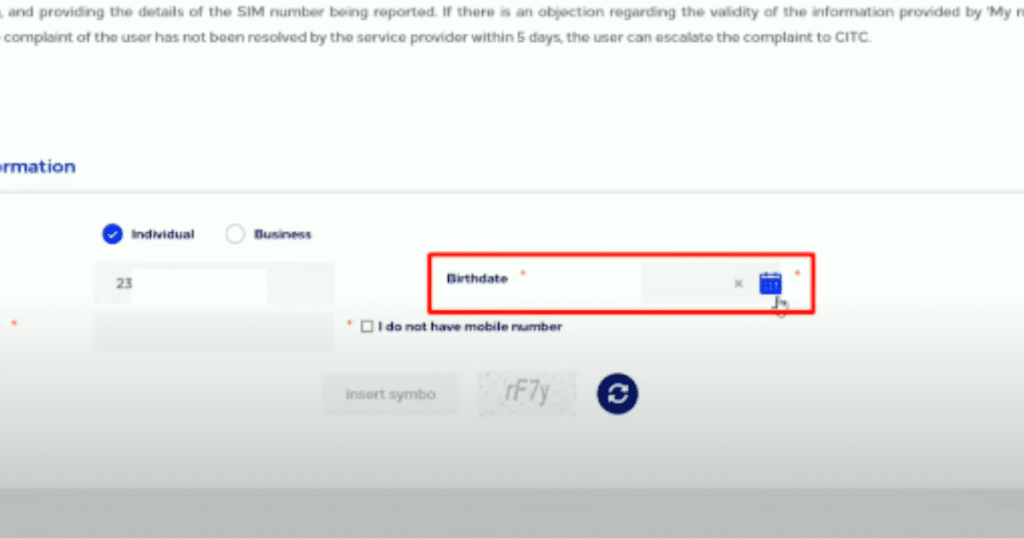
Step #6. Mobile Number Option
In the “Hash Mobile Number” field, choose “I do not have a mobile number” if you do not have a mobile number. If you do have a mobile number, please enter your registered mobile number.
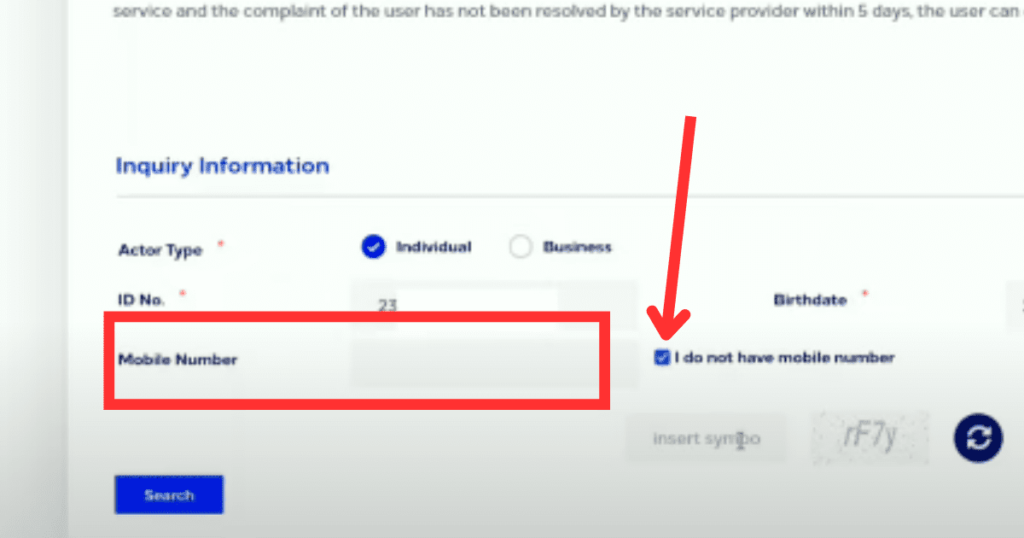
Step #7. Input OTP Code
Please input the OTP code in the designated box.

8: Click “Search.”

Step #9. Enter OTP and Submit
You will get a single-use password (OTP) sent to your designated mobile number. Enter the OTP and click “Submit.”
Step #10. View Linked Mobile Numbers
The CITC system will display a list of mobile numbers and data SIMs linked to your Iqama.

The CITC web portal efficiently checks Saudi SIM card numbers registered under your Iqama along with their status.
Recommended: How to Check Iqama Huroob Status Online?
Recommended: How to renew Iqama in Saudi Arabia?
Recommended: Transferring Iqama in Saudi Arabia
Method #2. Checking SIM Registrations without a Registered Mobile Number
If you don’t have a mobile number registered under your Iqama, you can still check SIM card registrations. Follow these steps:
Step #1. Access CITC Web Portal
Visit the CITC web portal at https://arqami.citc.gov.sa/.
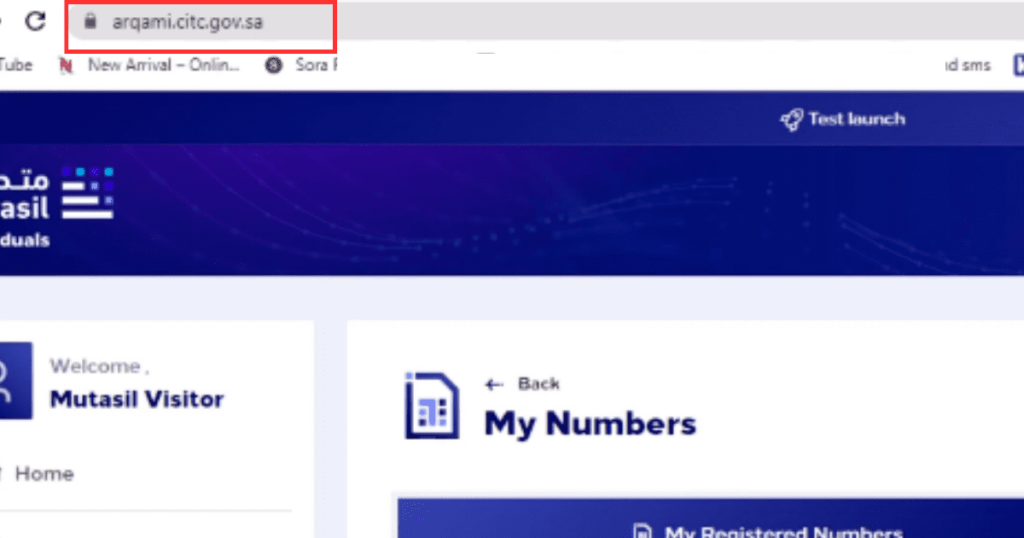
Step #2. Specify Inquiry Type as Individual
Select “Inquiry” as the inquiry type, specifying “Individual.”

Step #3. Enter Iqama Number
Enter your Iqama number.

Step #4. Provide Date of Birth
Input your date of birth.
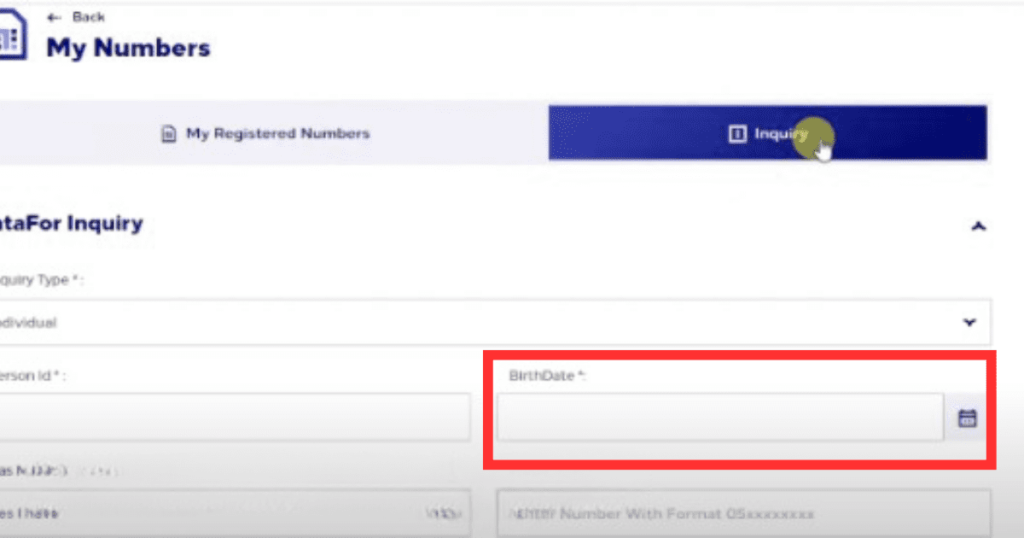
Step #5. Choose Mobile Number Option
Choose the option “I don’t have a registered mobile number.”

6: Click “Search.”

Step #7. View Registered SIM Cards
The CITC system will check its records and display the names of the cellular companies that have registered SIM cards under your Iqama.
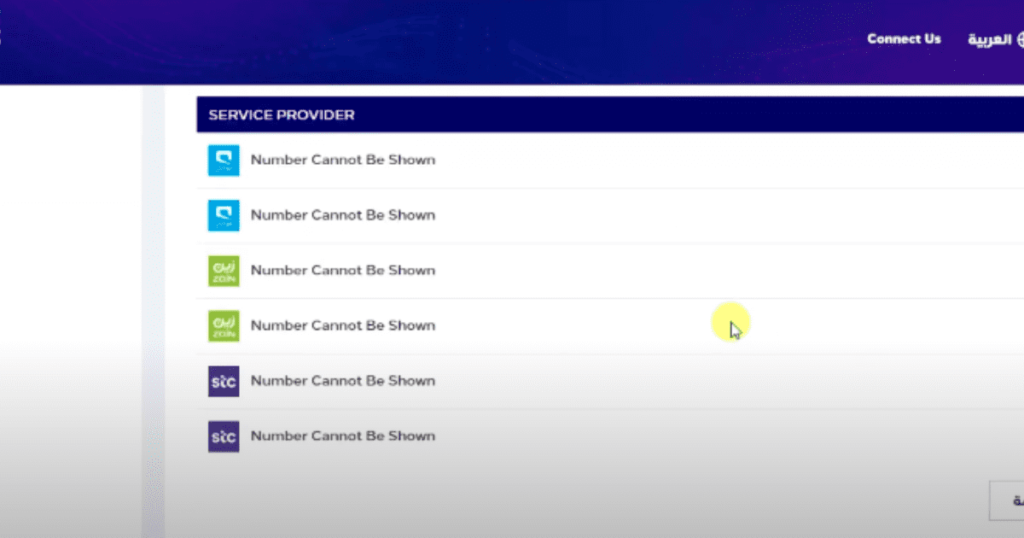
With this method, you can determine which companies have registered SIM cards to your Iqama, even if you haven’t linked a mobile number.
Method #3. Check Registered SIM Cards via SMS
The cellular companies, including Mobily, STC, Zain, Virgin, and others, offer an SMS service to check SIM cards registered under your Iqama. Here’s how to use this service:
Mobily: Send a blank SMS to 616166.
STC: Type “9988” in a text message and send it to the number 902.
Zain: Send a blank SMS to 700123.
Virgin: Send a blank SMS to 1789.
Each mobile service provider will send you a message that lists all the SIM cards registered under your Iqama on their specific network.
Method #4. Using the CST App for CITC Sim Check
The CST (Communications and Information Technology) app offers another user-friendly method to verify the registrations of SIM cards on your Iqama. Both Android and iOS users can utilize the app. Here’s how to use it:
Step #1. Open the CST app.
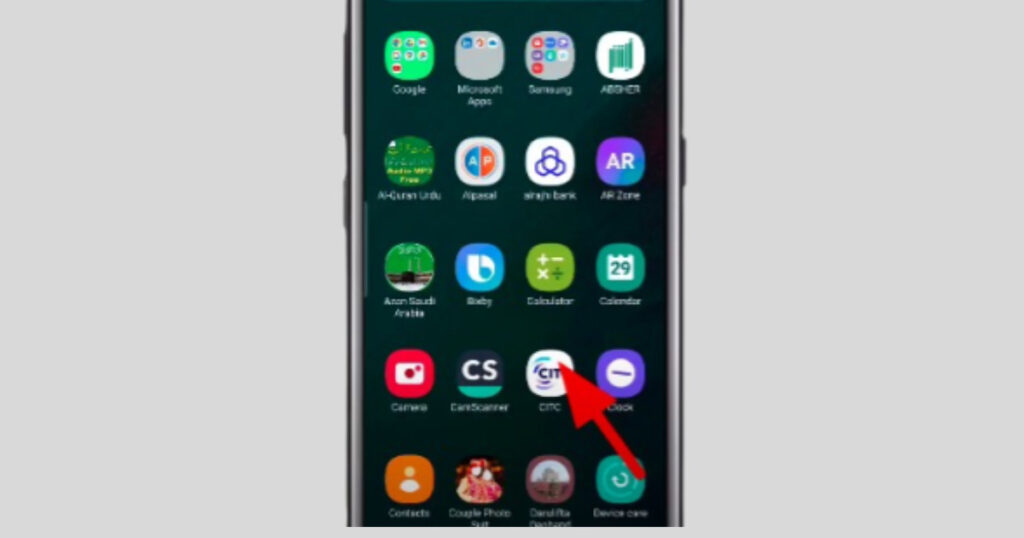
Step #2. Log in using the national access portal.
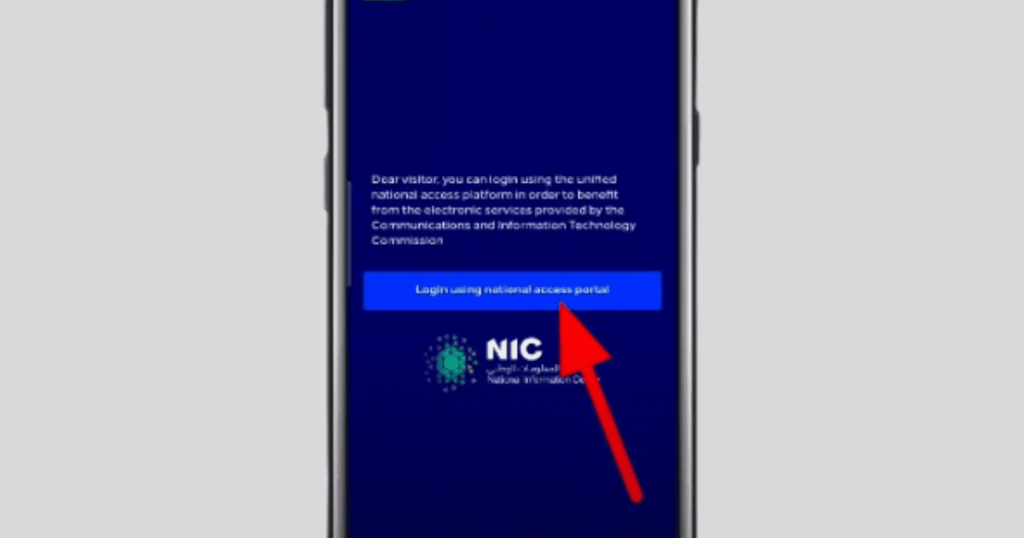
Step #3. Press Username and Password Button

Step #4. Enter your Iqama number and Absher password.

Step #5. Input the one-time password (OTP) and click “Continue.”
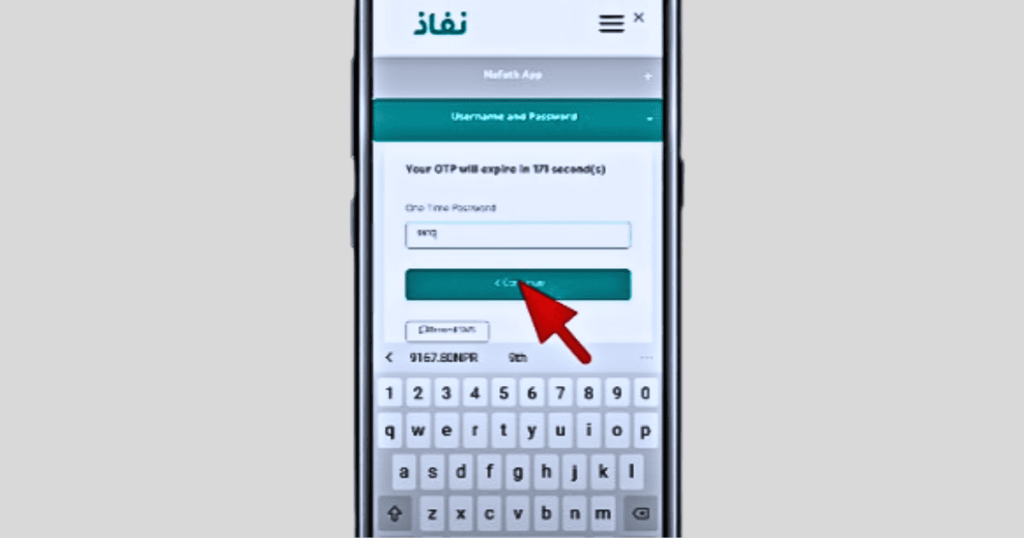
Step #6. Click on “Argami.”

Step #7. The app will display all SIM card numbers registered on your Iqama.

Method #5. Checking Registered SIM Cards on Iqama in Absher
If you prefer to check SIM cards registered on your Iqama through Absher, follow these steps:
Step #1. Access Absher Nafaz Website
Visit the Absher Nafaz by clicking the link. https://www.iam.gov.sa/
Step #2. Choose English Language
Select the “English Language” option.

3: Select “Login”

Step #4. Enter Iqama Number and Absher Password
Input your Iqama number and your Absher password.

Step #5. Input Captcha and Login
Input the Captcha code and click “Login.”

Step #6. Enter One-Time Password (OTP)
You will receive a One-Time Password (OTP). Please enter the OTP.

Step #7. Navigate to CITC in Services
Please scroll down on 3rd number you will find CITC and select “Communications Commission CST.”

Step #8. View Registered SIM Numbers
The next screen will display all the registered SIM numbers on your Iqama.

Recommended: How to Get Family Iqama in Saudi Arabia?
Recommended: What to Do if Your Saudi Iqama is Lost in 2023?
Understanding SIM Card Limits on Iqama
As per regulations in Saudi Arabia, you can have a maximum of 2 prepaid and 5 postpaid SIM cards registered on your Iqama for voice and calling purposes. However, there is no restriction on the number of Internet data SIM cards you can possess.
How can I discover my Iqama number using my mobile number?
While cellular companies have data like Iqama numbers and owner names of their customers, CITC restricts them from sharing this information. Therefore, there is no straightforward way to find an Iqama number or owner name using a mobile number.
Recommended: How to Easily Check Your Iqama Expiry Date?
Recommended: How to Easily Check Your Iqama Status Online in 2023
Reporting Unauthorized SIM Cards
It’s important to mention that if you discover unauthorized SIM cards registered under your Iqama, you should take immediate action and report them to the relevant authorities. This is not only to safeguard your mobile number’s security but also to ensure compliance with local regulations.
Safeguarding Your Mobile Number
Understanding the status and details of the SIM cards registered under your Iqama provides you with valuable information to protect your rights and privacy. It allows you to make informed decisions, such as canceling unauthorized SIM cards or reissuing numbers as necessary.
Conclusion: Check SIM Cards
In Saudi Arabia, managing your SIM cards registered under your Iqama is a crucial responsibility. With the ease of acquiring SIM cards for various purposes, keeping track of their registrations is essential to avoid complications and safeguard your mobile number’s security. The CITC portal’s ‘Argami’ service, along with SMS services and other methods provided by cellular companies, offers convenient ways to check the number of SIM cards registered on your Iqama.
By following the steps outlined in this comprehensive guide, you can stay in control of your SIM card registrations and ensure a seamless mobile experience. Remember, it’s always better to be informed and proactive when it comes to your mobile communication in Saudi Arabia.
Recommended: How to Get an Iqama in Saudi Arabia: A Complete Guide
Recommended: Saudi Temporary Work Visa : How to Obtain a Temporary Work Visa in Saudi Arabia
Recommended: Manpower Recruitment for Malayasia
Recommended: Manpower Recruitment for Saudi Arabia
Recommended: Manpower Recruitment Agency for Qatar
Recommended: Manpower Recruitment Agency in UAE
Why is it essential to check SIM card registrations on your Iqama?
It is crucial to ensure that all SIM cards registered under your Iqama are authorized and belong to you. Unauthorized SIM cards can lead to various complications, including legal issues.
Can I check SIM card registrations without a mobile number?
Yes, you can use the CITC web portal to check SIM card registrations even if you don’t have a mobile number registered under your Iqama. The portal will display the names of cellular companies that have issued SIM cards on your Iqama.
How many SIM cards are allowed on an Iqama?
Regulations in Saudi Arabia permit a maximum of 2 prepaid and 5 postpaid SIM cards for voice and calling purposes on a single Iqama. However, there is no restriction on the number of Internet data SIM cards you can have.
Can I find my Iqama number or owner name by using my mobile number?
No, it’s not possible to find your Iqama number or owner name by using your mobile number. The Communications and Information Technology Commission (CITC) restricts the sharing of this information.




















