How to Customize Zain Internet Setting For Android Users?
In an era where connectivity serves as the base of our daily lives, the correct configuration of the Zain APN setting becomes outstanding for an ideal online experience. Facing challenges while setting up your Zain APN (Access Point Name) is not uncommon.
These instructions make the process of manually configuring Zain internet settings, ensuring an ideal experience and guaranteeing uninterrupted connectivity. Explore the process, which encircles universal settings applicable to a variety of smartphones in KSA.
The following are specific smartphone models that apply to the Process:
| Mobile Phones: | Nokia |
| Samsung | Huawei |
| LG | HTC |
| Alcatel | Lenovo |
| Asus | Honor |
| Motorola | Xiaomi |
Follow these simple steps to configure your Zain internet settings manually and enjoy uninterrupted connectivity.
Zain APN Internet Settings Configuration:
Step 1: Access Your Smartphone Settings
Open your Android smartphone and navigate to “Settings.”

Step 2: Go To Connections/More
Select “Connections/More” and tap on it.

Step 3: Go To Mobile Network
Find and tap on ‘Mobile Networks.‘
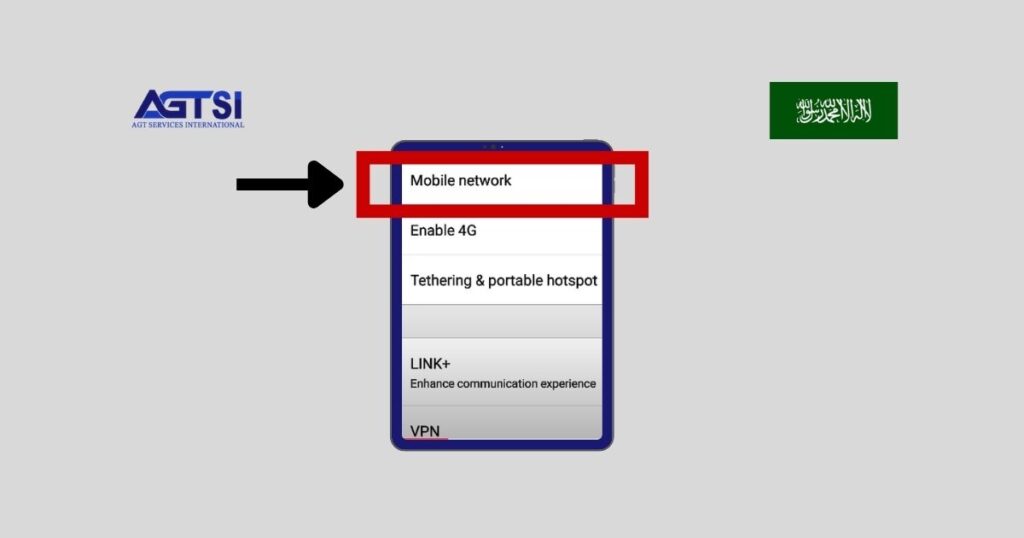
Step 4: Add a New APN
Go to Access Point Names further Click on the ‘+’ icon to add a new APN.
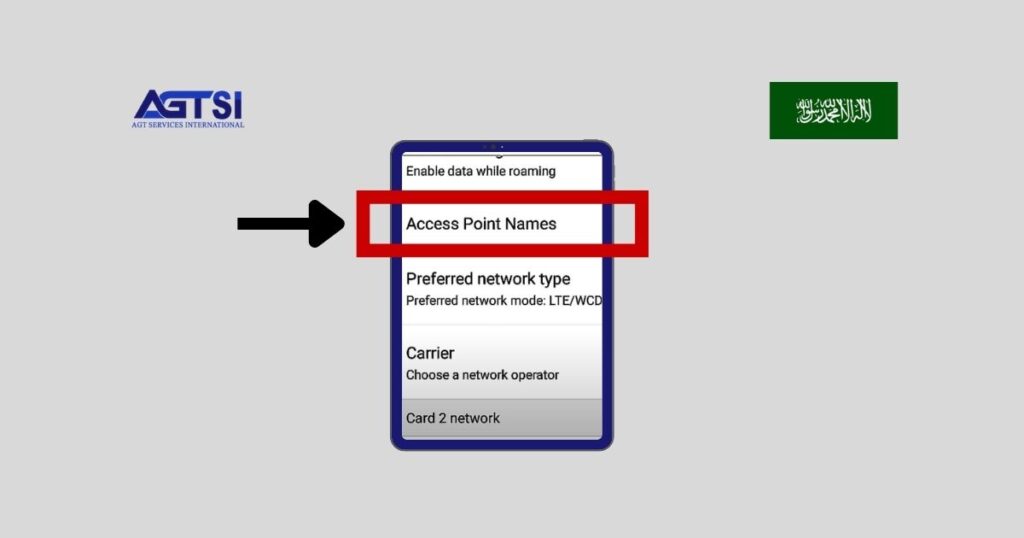
READ MORE:
How to Transfer And Received Balance From Zain to Zain
How to Transfer Balance from Mobily to Mobily
How to Transfer Balance from STC to STC
Now, proceed with the following steps to configure your APN and MMS settings, addressing and resolving any persistent internet connectivity issues you may encounter.
Zain Internet Setting:
| Name: | Zain Internet |
| APN: | Zain |
| Proxy: | Not Set |
| Port: | Not Set |
| Username: | Not Set |
| Password: | Not Set |
| Server: | Not Set |
| MMSC: | Not Set |
| MMS Proxy: | Not Set |
| MMS Port: | Not Set |
| MCC: | 420 |
| MNC: | 04 |
| Authentication Type: | Not Set |
| APN Type: | Default |
| APN Protocol: | IPv4 |
| APN Roaming Protocol: | IPv4 |
| Enable/Disable APN: | APN Enabled |
| Bearer: | Unspecified |
| MVNO Type: | None |
| MVNO Value: | Not Set |
Zain APN Setting: Quick Internet/MMS Setup
| Name: | Zain Internet |
| APN: | Zain |
| Proxy: | Not Set |
| Port: | Not Set |
| Username: | Not Set |
| Password: | Not Set |
| Server: | Not Set |
| MMSC: | http://10.122.200.010 |
| MMS Proxy: | 10.122.200.010 |
| MMS Port: | 8080 |
| MCC: | 420 |
| MNC: | 04 |
| Authentication Type: | Not Set |
| APN Type: | Default |
| APN Protocol: | IPv4 |
| APN Roaming Protocol: | IPv4 |
| Enable/Disable APN: | APN Enabled |
| Bearer: | Unspecified |
| MVNO Type: | None |
| MVNO Value: | Not Set |
If the issues persist even after applying these settings and require professional assistance, please contact Zain customer support or visit the official website.
Zain Customer Support: 959
Official Website: https://zain.com/en
READ MORE:
How to Get a SIM Card in Saudi Arabia
Emergency Numbers and Important Websites in Saudi Arabia
Final Thoughts:
Following the outlined steps will enable the input of essential Zain APN Internet settings, ensuring a seamless connection experience. These configurations cover both Internet and MMS settings serving different needs and preferences. Once implemented, the internet should function flawlessly.
FAQs: (Frequently Asked Questions)
How do I set my data APN?
Open your Settings. Look for options like Wireless & Networks, More Networks, or Connections. Select Mobile Networks, then Access Point Names. Locate the choice to create a new APN and select it.
What is APN in SIM settings?
Android has lots of settings you can play with. Some are for experts. A neat thing you can do is configure the APN. This helps your phone get on the Internet. Think of the APN as the key your phone uses to link up with the Internet
Should you change your APN?
Usually, you don’t have to mess with your phone’s APN settings. But if your phone has a bad connection or slow internet, you can fix it by changing the APN settings. This works for all kinds of phones, even the cheaper Android ones and iPhones.
Does APN increase speed?
Having the right APN settings can make your phone’s internet faster. This allows you to watch HD videos, play online games, and perform other tasks seamlessly.



















