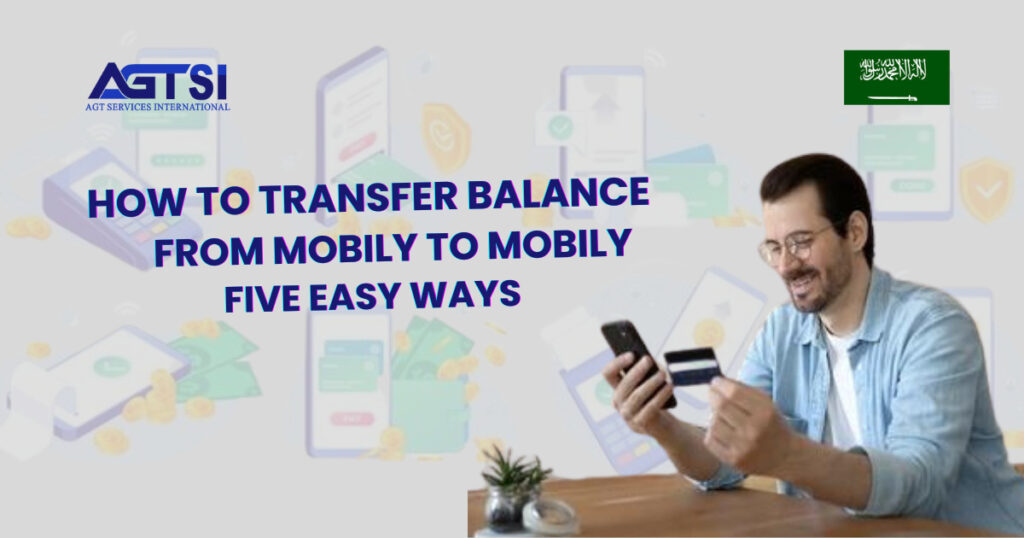Introduction:
Transfer Mobily balance effortlessly in Saudi Arabia with our simple guide. From codes to SMS and the Mobily app, we’ve got you covered. Learn about fees and limits for a seamless experience. Let’s make balance transfers a breeze!
Method 1: Transfer Mobily KSA Balance Through a Code:
In Step 1, We’ve simplified the process of transferring your Mobily balance to another Mobily number with an easy-to-use code. Whether you’re experienced or a beginner, our easy-to-follow guide will assist you in transferring balance with no hassle. Let’s keep it simple and get you smoothly through method 1 transferring Mobily balance with a code. Stay connected effortlessly!
- Begin by unlocking your mobile device and opening the dialer.
- Input the following code: *123*recipient’s mobile number*amount#.
- For example 13305436828445#.
- Press the dial button to execute the transfer. Ensure the entered amount is in multiples of 5, such as 5, 10, 15, or 20.
- After completing the process, the system will promptly send you a confirmation SMS. This message assures you that your balance transfer request to the specified number has been received successfully.
Method 2: Transfer Mobily KSA Balance Through an SMS:
If you’re looking for an alternative way to share or transfer credit between Mobily numbers, the second method using an SMS is just what you need. Follow the detailed steps below:
- Begin by composing a new SMS on your mobile device.
- Write the recipient’s mobile number, add a space, and then specify the amount.
- For example: “0543682844 5”.
- Once you’ve entered the details, send the SMS to 1100.
- Remember, the amount you enter should be in multiples of 5, such as 5, 10, 15, or 20.
- The recipient will get a confirmation message stating: “Credit transfer of SR 5 from mobile number XXX to your account was successful.”
- The sender will additionally get a confirmation message: “Successfully transferred SR 5 credit to the mobile number 0543682844.”
Method 3: Transfer Balance Through Mobily Interactive Menue:
If you’re looking for yet another user-friendly way to transfer balance between Mobily numbers, Method 3 using the Mobily Interactive Menu is your answer. Follow these detailed steps:
- Dial *123# on your mobile device to access Mobily’s interactive menu.
- Follow the on-screen prompts to enter the mobile number to which you want to transfer the balance.
- Input the desired amount to transfer. Remember, it should be in multiples of 5, such as 5, 10, 15, or 20.
- Once you’ve completed the steps, you’ll receive a message confirming the successful balance transfer.
Method 4: Transfer Balance Through Mobily Application:
For a modern and convenient approach to transferring balance between Mobily numbers, Method 4 brings the power of the Mobily Application into play. Follow these detailed steps to seamlessly transfer balance:
- Head to PlayStore or iTunes to download the official Mobily App.
- Once downloaded, open the application and click on the “My Line” tab.
- Look for the “Credit Transfer” option within the app.
- Choose your own mobile number as the sender and enter the recipient’s mobile number.
- Indicate the desired amount for the transfer, ensuring it’s in multiples of 5, such as 5, 10, 15, or 20.
Method 5: Transfer Balance Through Helpline:
Discover the fifth avenue for transferring balance effortlessly between Mobily numbers – the Helpline method. Here’s an in-depth guide to help you navigate through this seamless process:
- Dial 1100 to connect with Mobily’s helpline.
- Press “2” for balance information.
- Press “2” again to initiate a credit transfer.
- Choose “1” for local credit transfer.
- Input the Mobily number of the recipient, for instance, 0543682844.
- Enter the desired transfer amount, keeping it in multiples of 5 (5, 10, 15, 20).
- Press “1” to confirm the balance transfer from Mobily to Mobily.
Also, read How to Get a SIM Card in KSA
Terms and Conditions for Prepaid Customers:
For our valued prepaid customers, here’s an elaborate breakdown of the terms and conditions governing the balance transfer service:
A nominal transaction fee of SR 0.50 is applicable for each balance transfer.
The amount you wish to transfer should be in multiples of 5, offering flexibility in choices such as 5, 10, 15, or 20.
Enjoy the freedom of an unlimited number of balance transfers per day, giving you flexibility in managing your mobile credit.
For new SIM cards, the initial balance cannot be transferred. However, once you’ve consumed SR 35 and recharged your account twice, you gain the ability to engage in credit transfers.
Terms and Conditions for Postpaid Customers:
We’ve outlined the specific terms and conditions for our esteemed postpaid customers, ensuring clarity and transparency in the credit transfer process:
Postpaid to postpaid credit transfers are not permitted. However, postpaid customers have the ability to transfer credit to prepaid customers.
A nominal transaction fee of SR 1 is applicable for each credit transfer.
The amount intended for transfer should align with multiples of 5, offering flexibility with denominations such as 5, 10, 15, or 20.
Postpaid customers are granted a monthly allowance for credit transfers, capped at 150 SAR per month.
To engage in credit transfers, the postpaid line must be active for a minimum period of 6 months.
Also Read This: How to Convert Zain or Mobily Number to STC?
FAQS(Frequently Asked Questions)
How do I transfer balance from Mobily to Mobily?
You can transfer balance by dialing a code, sending an SMS, using Mobily’s Interactive Menu, the Mobily App, or calling the helpline. Each way is explained step by step.
What’s the process for transferring balance through a code?
Just open your phone, dial the code in the format “123recipient’s mobile numberamount#”, and press dial. You’ll get a confirmation SMS once it’s done.
Can I transfer balance through SMS?
Yes, create a new message, enter the recipient’s number, add the amount (in multiples of 5), and send it to 1100. Both of you will get confirmation messages.
Is using the Mobily App for balance transfer possible?
Absolutely! Download the Mobily App, go to “My Line,” click “Credit Transfer,” pick the numbers, and enter the amount (in multiples of 5).
Any conditions for balance transfers?
For prepaid customers, a small fee of SR 0.50 applies, and the amount should be in multiples of 5. Unlimited transfers are allowed. For postpaid, there’s a fee of SR 1, a monthly limit of 150 SAR, and the line must be active for 6 months.