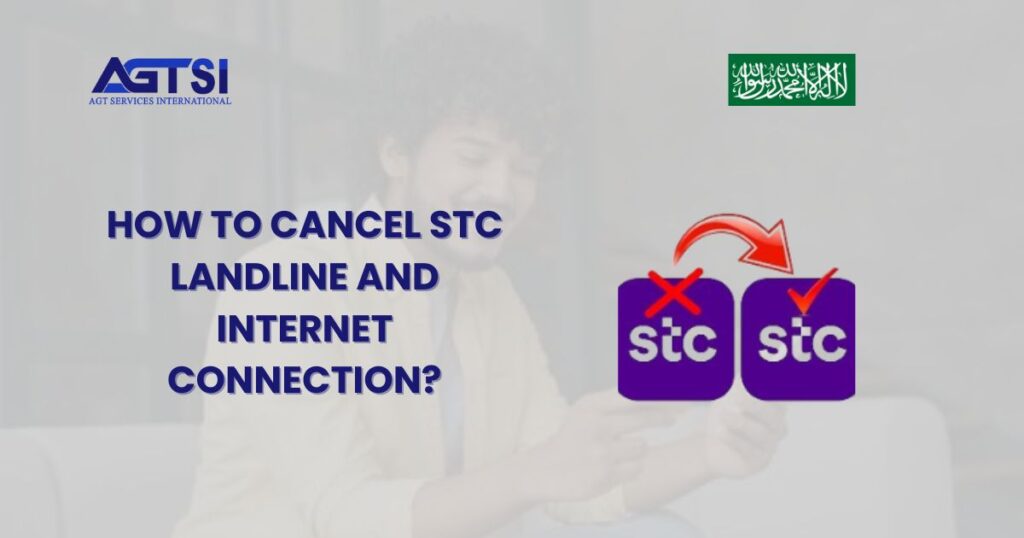Introduction:
STC is well-known for its excellent telecom services, including data connections, reliability, and call services, making it a top provider in Saudi Arabia. Setting up services like landline, internet, postpaid, or prepaid SIM cards is easy. However, ending these services can be a bit tricky. Don’t worry; by the end of this article, you’ll have the know-how to cancel any STC service without a hassle. Let’s break down the steps for you.
Did Something Go Wrong with the STC Service Cancellation Process
Ending your STC landline or internet connection can be a challenging task. Many users, even after stopping the service, still get bills by the month’s end. It becomes frustrating when you visit the nearby STC office, explaining that you haven’t used the data connections but are still billed. The common advice is to settle the dues to fully disconnect the service. However, don’t worry there’s a solution to steer clear of these problems.
An Overview of the Contract You Have Signed with STC
Before we delve into how to cancel, let’s quickly go over the agreement you made with STC. Many may not remember all the details, but it’s vital for understanding the cancellation process:
The landline and internet connection contract lasts a year, and users must pay monthly for the entire 12 months.
Closing the connection before the contract ends comes with a SAR 399.00 fine.
To end the line, it’s necessary to settle any due bills along with the SAR 399 fine.
The contract automatically renews each year.
How to Cancel STC Internet and Landline Connection
Given the 12-month contract that users have signed, cancellation involves careful consideration of the terms. To successfully cancel your STC Internet and Landline, follow these steps:
Visit the Nearest STC Branch: Instead of calling the helpline, visit the nearest STC branch to initiate the cancellation process. The staff will assess your account, inform you of any outstanding bills, and specify a SAR 399 fine.
Clear Dues and Fine: Pay the due bills and the SAR 399 fine to proceed with the disconnection.Be sure to obtain a printout of your cancellation request from the customer care representative at the STC office.
Use STC Pay: Bills can be conveniently settled using STC Pay, providing a seamless payment experience.
Print a Service Termination Form: Printing a service termination form is crucial. This document serves as proof that you’ve paid all due bills and fines, successfully terminating the service and preventing future charges.
By following these steps, you can navigate the cancellation process smoothly and avoid unexpected bills.
Deactivate an STC Postpaid SIM Card
When it comes to turning off or canceling an STC SIM card, the procedure differs for postpaid and prepaid connections. For postpaid SIMs, visit a nearby STC office, inform them of your intention, and settle the required payment for the services usedPay off your postpaid STC SIM bill through SADAD within a few hours, and your SIM will be deactivated or canceled within 24 hours.
Deactivating an STC Prepaid SIM Card
When it comes to deactivating an STC prepaid SIM card, the process is straightforward. To initiate the cancellation, make sure you’ve fully consumed the available balance and avoid recharging any cards. The STC prepaid SIM card undergoes an automatic cancellation or deactivation if it remains without a balance recharge or phone call activity for a continuous period of 60 days. This ensures a seamless and efficient procedure for those looking to discontinue their STC prepaid services.
Transferring Your STC Internet to Another Individual
If you want to shift your STC internet connection to someone else, both of you need to go to a nearby STC office with your Iqama cards. An officer will help transfer the internet connection right away.
Final Thoughts:
Ending your STC Internet and Landline connection doesn’t need to be a challenging task.
Understanding the contract terms, visiting the nearest STC branch, and adhering to the outlined process will empower you to cancel your services without unnecessary complications.
Ensure you obtain a printed copy of your cancellation request from the customer care representative at the STC office.
FAQS(frequently sk questions)
How do I cancel my STC home Internet?
To modify or end your STC home Internet service, you have a few options. You can make these requests by calling the customer service center at 900, using the mystc app, or by visiting any stc office. These channels are available for you to easily amend your packages or request cancellations
How do I unsubscribe from stc services?
To stop using stc services, you have a few options. You can send a blank SMS to 811118 and follow the instructions sent by stc to cancel your stc TV service. Alternatively, you can sign in to your My Account and cancel your subscription there. Another option is to send the code “U1” by SMS to the number 50644. Again, you can log in to My Account to cancel your subscription. Choose the method that works best for yo
What happens if you don’t pay stc bill?
Not paying your stc bill on time can lead to changes in your service status. The billing cycle date is in your contract, and timely online payments are essential to maintain an active status. Delayed payments may result in your line being changed to warning, disconnect, or quarantine automatically. Stick to the payment schedule to avoid service disruptions.
How do I transfer my STC landline to another location?
To move your STC landline to a new location, simply dial 900. For a quicker process, make sure to have all your information ready.
How can I deactivate my STC mobile number?
To deactivate your STC mobile number, use the mystc app. Open the app, select “mobile and internet SIM” from the store, and choose the service you want. Opt for “activate your SIM on your own,” scan the SIM barcode or enter the serial number, input the PUK2 number, choose your package, and provide your details. This straightforward process will deactivate your STC mobile number efficiently.