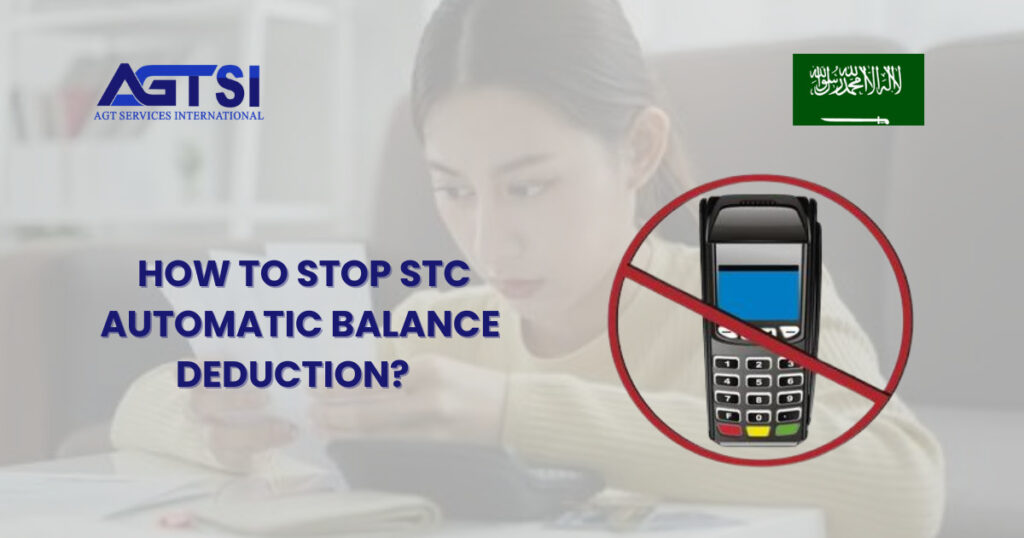Introduction:
In the world of mobile phones, sometimes our balance gets deducted without knowing us! why? If you use STC, you might have faced this issue too. But worry not! We’ve prepared a straightforward guide to assist you in preventing automatic deductions from your balance. Learn three easy methods – sending a text, using an app, or making a call. Stay in control of your mobile spending and stop STC automatic balance deduction.
Learn how to protect your STC balance from deductions with three easy methods. Use a text, try the MySTC app, or call directly for help. These three methods will assist you in stopping STC deductions.
How to Stop STC Automatic Balance Deduction?
To stop STC automatic balance deduction, you have three options: 1) Send a code through SMS, 2) Use the MySTC App, or 3) Call the Helpline. Each method is convenient and effective. The SMS method involves sending a specific code, the app allows easy management, and calling the helpline connects you with customer service for assistance. Choose the method that suits you best to prevent unwanted deductions swiftly.
Method #1. Send a Deactivation Code Through SMS
Step #1. Gather Information about Active Services:
Initiate the process by sending a blank SMS to 800444. Await a detailed reply listing all activated services on your STC sim.
Step #2. Identify Unwanted Services
Scrutinize the received message to pinpoint active services causing automatic balance deductions.
Step #3. Utilize Un-Subscription Codes
Find un-subscription codes for each service in the message. Cancel a specific service by replying with “U” (space) and the unsubscription code (e.g., “U 47032”) to 800444.
Step #4. Repeat Until Complete
Continue this process for each unwanted service until the message confirms “No subscription to any channel in this service.”

Method 2: Use the MySTC App
Step #1. Register and Log In
Download and install the MySTC app. Register and log in to your account.
Step #2. Navigate to Subscriptions
On the main screen, tap on “Manage.” Select the “Subscriptions” tab to view all active services.
Step #3. Cancel Services
Tap on the service you want to cancel. Click on the “Unsubscribe” button and confirm the cancellation when prompted.
Step #4. Streamlined Process
The MySTC app streamlines the process, eliminating the need for individual SMS messages.

Method 3: Call the Helpline
Step #1. Direct Assistance
Call the STC helpline at 900 for immediate assistance. Follow the prompts to get personalized support.
Step #2. Navigate Options
Select options for packages and services. Choose the option to cancel services.
Step #3. Confirm Cancellation
Select the specific service you wish to cancel. Confirm the cancellation when prompted.

Additional Tips for Preventing Unwanted Subscriptions:
#1. Regularly Check for New Subscriptions
Stay proactive by checking for new subscriptions regularly.
#2. Understand Terms Before Subscribing
Always understand the terms of service before subscribing to any offer.
#3. Set Up Notifications
Enable notifications for balance updates to stay informed about any deductions.
Common Pitfalls to Avoid:
#1. Avoid Activating Services Without Clear Knowledge
Be cautious about activating services without a clear understanding of their terms.
#2. Exercise Caution with One-Time or Daily Offers
Ensure you know the duration and terms of any one-time or daily offers.
#3. Double-Check Before Confirming Subscriptions
Always double-check before confirming any subscription to prevent unintended deductions.
Read more: How to Get a SIM Card in Saudi Arabia?
Enhancing User Awareness:
#1. Emphasize the Importance of Staying Informed
Stress the importance of staying informed about active subscriptions.
#2. Tips for Navigating MySTC App
Provide tips on navigating through subscription details on the MySTC app.
#3. Reach Out to Customer Support
Encourage users to reach out to customer support for clarification on any subscription terms.
Take Control of Your Spending
#1. Know Your Mobile Expenses
Learn about the charges associated with your mobile services. Check your bills regularly to understand where your money is going.
#2. Set a Mobile Budget
Plan how much money you want to spend on your mobile each month. Look into budget-friendly plans that match your communication needs.
#3. Stay Informed for Financial Confidence
Keep up with the latest deals, promotions, and changes in service plans. Staying informed empowers you to make wise decisions and ensures you maintain control over your mobile expenses.
Read more: How to check STC balance in Saudi Arabia.
Final Thoughts:
In conclusion, taking control of your STC mobile experience is easier than you think. By using the methods we’ve shared – sending a simple text, using the MySTC app, or making a quick call – you can put a stop to automatic balance deductions. Remember to stay informed, unsubscribe from unnecessary services, and keep track of your mobile expenses. Following these easy steps, you’re moving toward a safer and budget-friendly mobile journey. Stay connected seamlessly with STC!
FAQS(Frequently Asked Questions)
How do I cancel my STC subscription?
Send a text to 800444 with the provided un-subscription code to cancel your STC subscription.
How do I cancel my STC Internet connection?
Use the MySTC app to easily cancel your STC Internet connection. Navigate to “Manage” and select “Subscriptions” to unsubscribe.
How do I contact STC customer service?
Dial 900 to directly contact STC customer service for assistance.
What is Salati’s service?
Salati service allows you to automatically change your regular ringback tone to Adhan at your established local prayer times in your city or district.