Introduction:
If you’re living in Saudi Arabia as an expatriate, knowing how to check the funds on Iqama is really important. This guide will help you do that step by step, explaining the different ways and types of funds available on Absher and ensuring you can use the Abhser platform easily.
Recommended: How to Update Iqama expiry in Riyad Bank Saudi Arabia?
How to Check Available Funds on Iqama?
You can check available MOI funds on Iqama using Absher’s “Public Query Available Funds” or the “Query Available Funds” feature. These options make it easy to monitor your financial status for government services.
Method #1. How to Check Available Funds on Iqama using Absher? Public Query Available Funds
The Public Query Available Funds feature on Absher is the primary method to check available funds under any Iqama holder in Saudi Arabia. Follow these simple steps to access this feature:
Step #1. Log in to Absher
Start by visiting the Absher portal and logging in with your username and password.
Step #2. Access Public Query Available Funds
Once logged in, look for the “Public Query Available Funds” option. You can either search for it directly in the search box or find it in the main menu.

Step #3. Provide Iqama Details
In the Public Query Available Funds section, you’ll be prompted to enter your Iqama number and the image code displayed on the screen.
Step #5. View Your Available Funds
After entering your details, the system will process the information and display the available funds linked to your Iqama. This includes funds deposited for various government services and transactions.
Recommended: How to Get Final Exit Visa with Expired Iqama in Saudi Arabia 2024?
Individual Query Available Funds
Alternatively, if you want to check the available funds specifically under your Iqama, follow these steps:
Step #1. Log in to Absher
Access the Absher portal and log in to your account using your credentials.
Step #2. Access My Services
Once logged in, navigate to the “My Services” section.
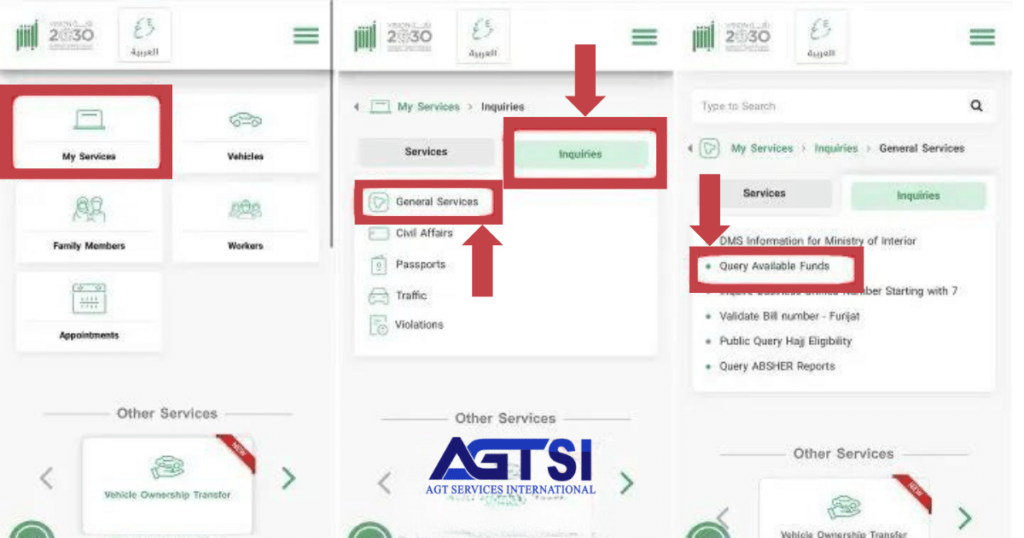
Step #3. Choose General Services
Under the “Inquiries” tab within “My Services,” select “General Services.”
Step #4. Select Query Available Funds
In the “General Services” section, click on “Query Available Funds” to view the funds under your Iqama.
Iqama Available Fund Understanding Various Deposits
Navigating the realm of Iqama funds involves more than just checking balances; it’s about understanding the different deposits connected to your Iqama. Here’s a detailed look at each deposit type:
1. Sponsored Deposit
Explanation:
The Sponsor Deposit encompasses fees related to Iqama issuance or renewal for your dependents and domestic workers.
Example:
If you’re sponsoring family members or domestic help, the fees associated with their Iqama issuance or renewal fall under the sponsor’s Deposit.
2. Vehicles Deposit:
Explanation:
The Vehicles Deposit covers various fees associated with your vehicle.
Details:
Istimara Renewal:
This fee is related to renewing your vehicle’s registration.
Number Plate Replacement:
In case you need to replace your vehicle’s number plate.
Car Ownership Transfer:
Fees involved in transferring ownership of a vehicle.
Driving License Deposit:
Explanation:
The Driving License Deposit pertains to fees associated with your Saudi Driving License.
Details:
Saudi Driving License Fee:
The initial fee for obtaining a Saudi Driving License.
Saudi Driving License Renewal Fee:
Fees involved in renewing your Saudi Driving License.
Passport Deposit:
Explanation:
The Passport Deposit reflects fees associated with your passport and various Iqama-related services.
Details:
Iqama Issuance Fee:
The fee linked to the initial issuance of your Iqama.
Iqama Renewal Fee:
Fees involved in renewing your Iqama.
Exit Re-entry Visa Issuance:
Fees for obtaining an exit re-entry visa.
Dependent Fees:
Fees associated with your dependents.
Labor Deposit:
Explanation:
The Labor Deposit involves fees related to visas and family sponsorship.
Details:
Permanent Family Visa Fee:
Fees associated with obtaining a permanent family visa.
Visa Issuance for Domestic Workers:
Fees for issuing visas for domestic workers.
Final Thoughts: Check Available Funds on Iqama
Congratulations! You’ve successfully unlocked the mystery of checking available funds on your Iqama with Absher. This user-friendly guide ensures that you can navigate the process seamlessly. For additional insights or questions, feel free to explore our related articles on the Absher platform and stay updated on the latest procedures.




















